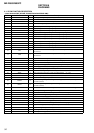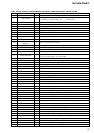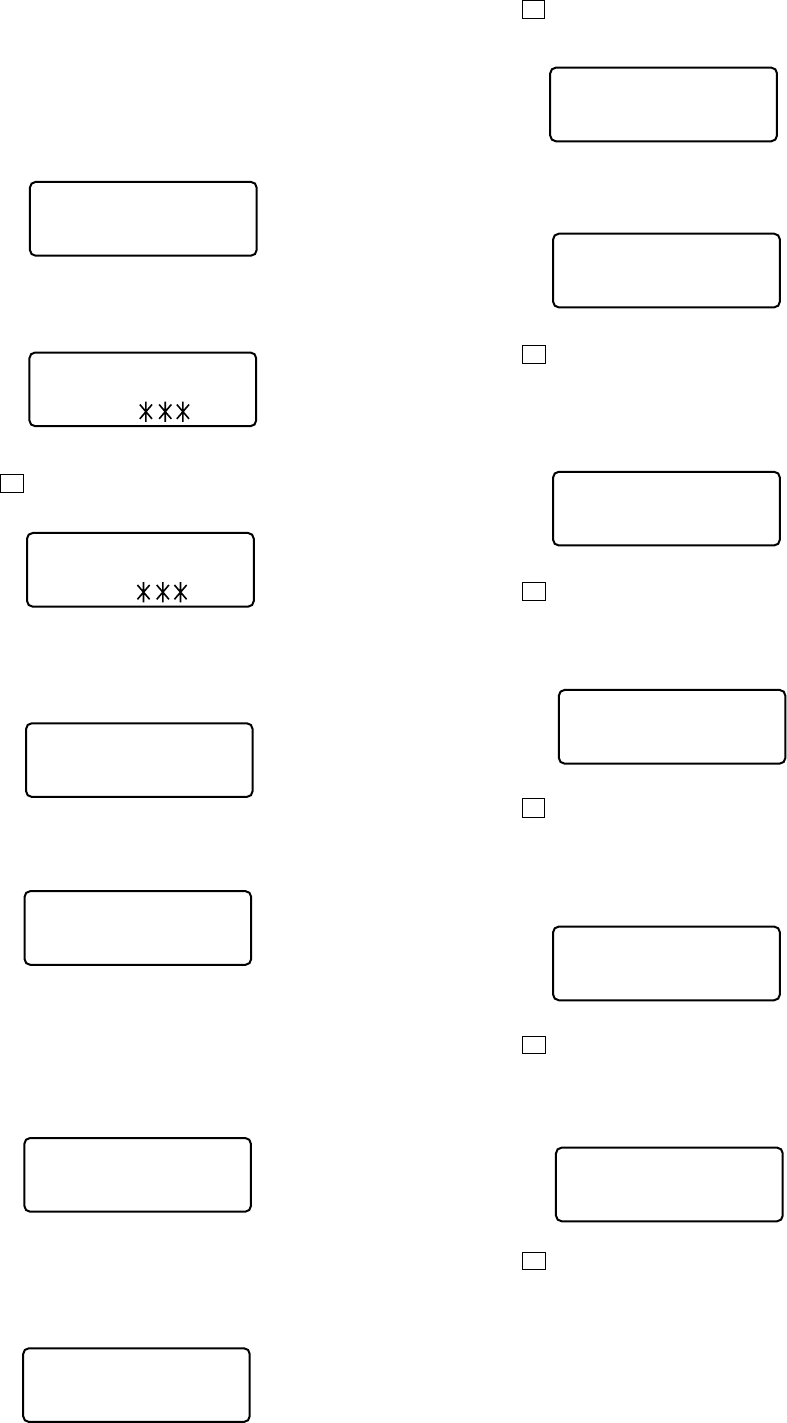
24
MZ-R500/R500PC
9. Press the X key.
(0D58 is blinking)
10. Press the [VOL+] key once to change the blinking portion to
0D59.
11. Press the x key.
(00 is blinking)
12. Adjust with the [VOL+] key (adjusted value up) or [VOL--]
key (adjusted value down) so that the adjusted value becomes
B2.
13. Press the X key.
(0D59 is blinking)
14. Press the [VOL+] key once to change the blinking portion to
0D5E.
15. Press the
x key.
(00 is blinking)
16. Adjust with the [VOL+] key (adjusted value up) or [VOL--]
key (adjusted value down) so that the adjusted value becomes
8B.
17. Press the X key.
(0D5E is blinking)
18. Press the [VOL+] key once to change the blinking portion to
0D5F.
19. Press the x key.
(00 is blinking)
4. Write specific modified data.
For a version where there is no need for writing specific modi-
fied data, the power should be turned off once.
• Modified Data Writing Method (version 1.000)
1. Select the manual mode of the test mode, and set item number
022 (see page 13).
2. Press the
[ENTER] key and set the address & adjusted value
display (see page 14).
3. Press the X key to initialize the patch data.
4. Select the manual mode of the test mode, and set item number
022 (see page 13).
5. Press the
[ENTER] key and set the address & adjusted value
display (see page 14).
6. Press the [VOL+] key once to change the adjusted value to 01.
7. Press the [T.MARK] + [PAUSE] keys to activate the patch
data write mode.
(The following display will appear where 00 is blinking)
8. Adjust with the [VOL+] key (adjusted value up) or [VOL--]
key (adjusted value down) so that the adjusted value becomes
1E.
This set LCD display
0 2 2
PatClr
This set LCD display
0 2 2
CC: Adjusted value
SCC
This set LCD display
0 2 2
DD: Adjusted value
SDD
This set LCD display
0 2 3
Patch
This set LCD display
0 2 3 ###S00
###: Address
00: Adjusted value
This set LCD display
0 2 3
0D5800
00: Adjusted value
This set LCD display
0 2 3 0D581E
1E: Adjusted value
This set LCD display
0 2 3 0D581E
1E: Adjusted value
This set LCD display
0 2 3 0D5900
00: Adjusted value
This set LCD display
0 2 3 0D59B2
B2: Adjusted value
This set LCD display
0 2 3 0D5E00
00: Adjusted value
This set LCD display
0 2 3 0D5E8B
8B: Adjusted value
This set LCD display
0 2 3 0D5F00
00: Adjusted value