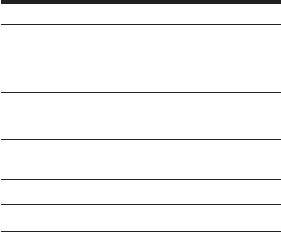
23-EN
Press
(
=/+
END
SEARCH
ERASE
p
To
Select the first of capital
letters, small letters,
and numbers quickly.
Move the cursor to the
left or right.
Insert a space.
Delete a character.
Cancel labeling.
4 Repeat step 3 until you have entered
all the characters for the label.
5 Press TITLE/ENTER.
Labeling is completed.
To cancel labeling, press p .
Available characters
• Capital and small letters of the English
alphabet
• Numbers 0 to 9
• ! " # $ % & ( ) * + – . ; < = > ?
@ _ ` ' , / : _ (space)
To relabel recordings
Do steps 1 and 2 to display the label of the
track or MD. Enter a new character over
the one you want to change, then press
TITLE/ENTER.
Notes
•You cannot relabel premastered MDs or
label MDs that have not been recorded.
•The recorder is able to display Japanese
“Katakana” characters. But you cannot
label with them on this recorder.


















