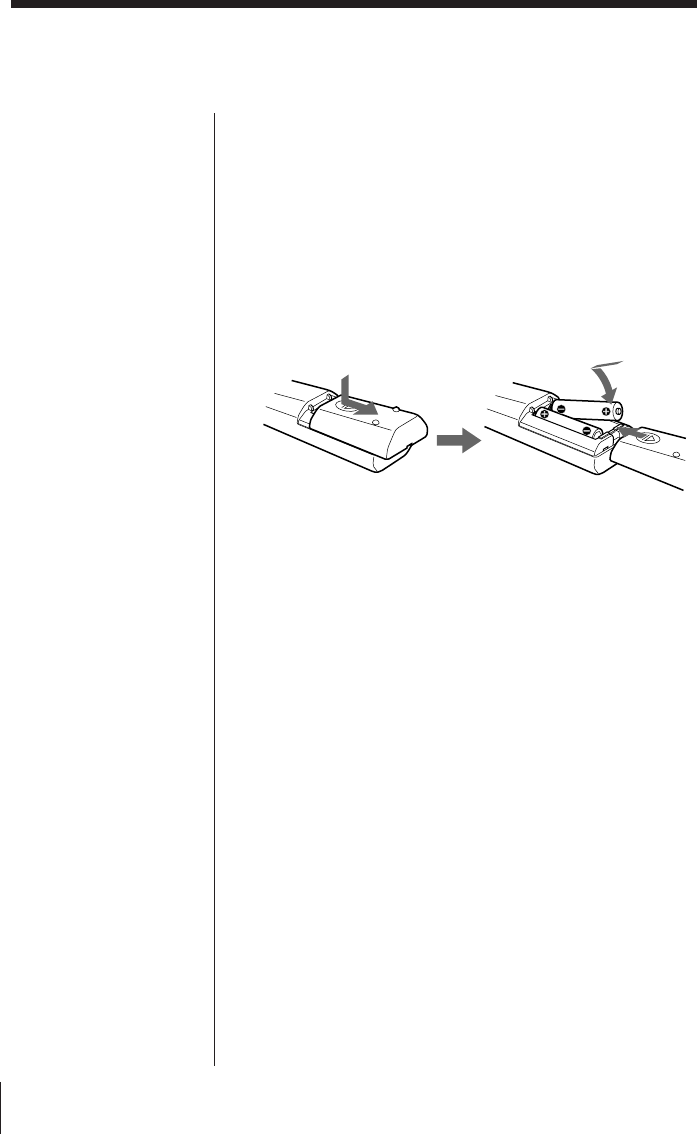
Setting Up30
5 Connecting the TV
To use the VIDEO CD, connect the TV equipped with
the video input jack in the following way:
1 Connect the supplied video cord to the VIDEO OUT
jack of the player and the video input jack of the TV.
2 Turn on the TV and set the input mode selector on
the TV to the proper position.
6 Inserting batteries into the remote
Insert two R6 (size AA) batteries (not supplied)
Replacing batteries
With normal use, the batteries should last for about six
months. When the remote no longer operates the
player, replace all the batteries with new ones.
Hooking up the system (continued)


















