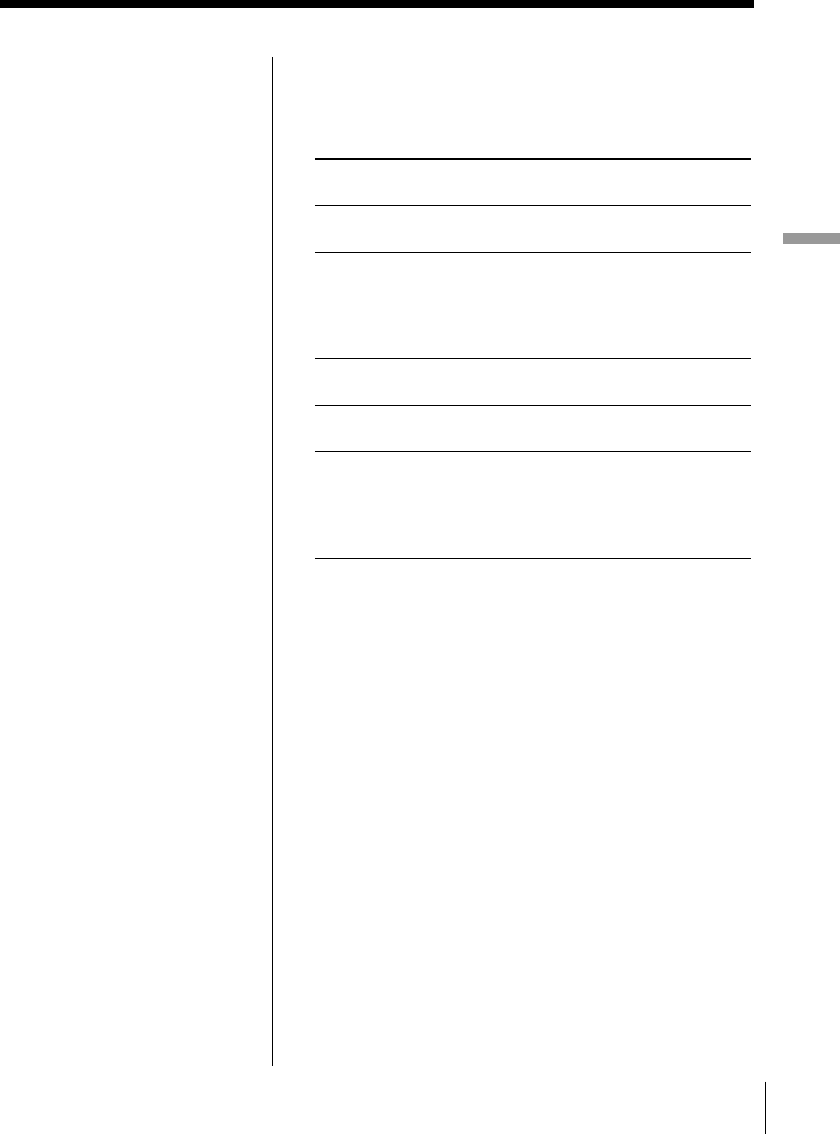
Setting Up 29
GB
Setting Up
If you have selected MANUAL on page 28, slide
5 BAND GRAPHIC EQUALIZER to select the audio
emphasis you want.
Frequency Slide the control Slide the control
coverage up (to MAX/+10) down (to MIN/–10)
MEGA BASS to increase heavy to decrease heavy
bass sound bass sound
400 Hz to emphasize to de-emphasize
speaking voice, speaking voice,
middle frequencies middle frequencies
of instrumental of instrumental
music music
1 kHz to provide more to provide less
presence of vocals presence of vocals
4 kHz to heighten overall to lessen overall
brightness of sound brightness of sound
10 kHz to increase high to decrease high
treble sounds treble sounds or
reduce high
frequency noise/tape
hiss
Note
When adjusting the
5 BAND GRAPHIC
EQUALIZER, be sure
to press the MANUAL
button. The graphic
equalizer will not work
in any other position.


















