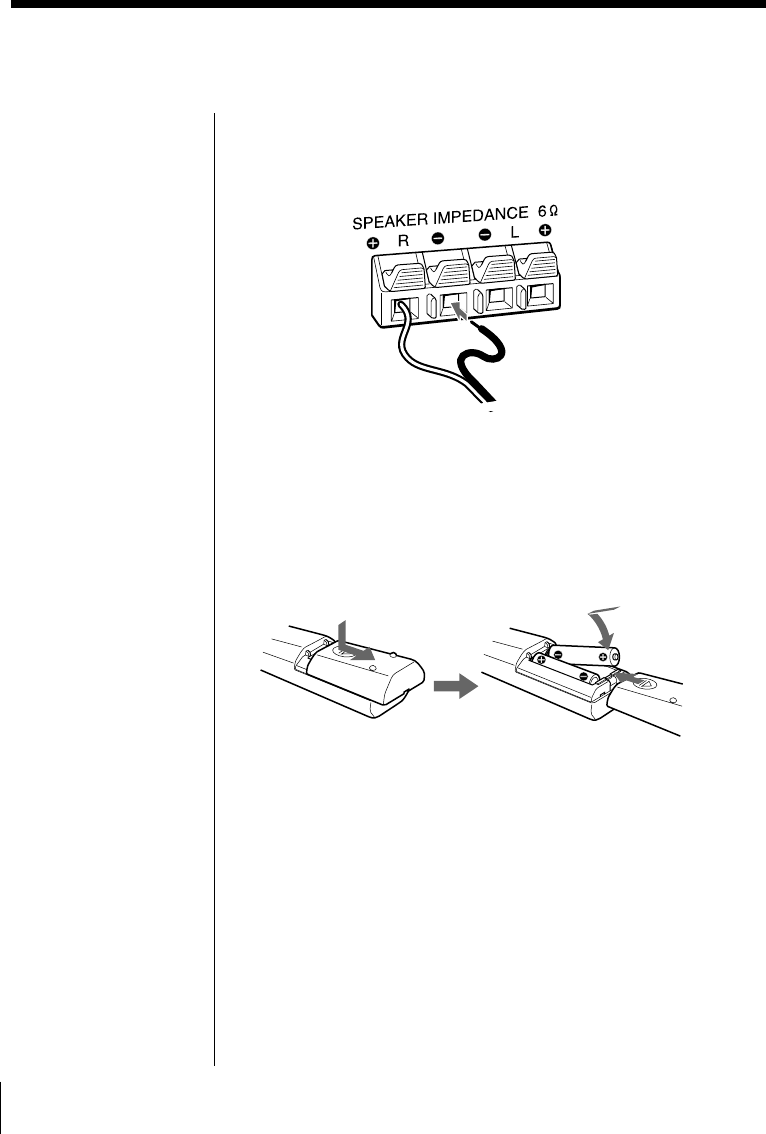
Setting Up26
GB
Hooking up the system (continued)
2 Connect the black wires to (–) minus and the red
wires to (+) plus terminals; the right speaker wires
to the R and the left speaker wires to the L
terminals.
3 Connecting the AC power cord
Insert one end of the supplied AC power cord to the
AC IN socket located at the rear of the player, and the
other end to the wall outlet.
4 Inserting batteries into the remote
Insert two R6 (size AA) batteries (not supplied)
Replacing batteries
With normal use, the batteries should last for about six
months. When the remote no longer operates the
player, replace all the batteries with new ones.


















