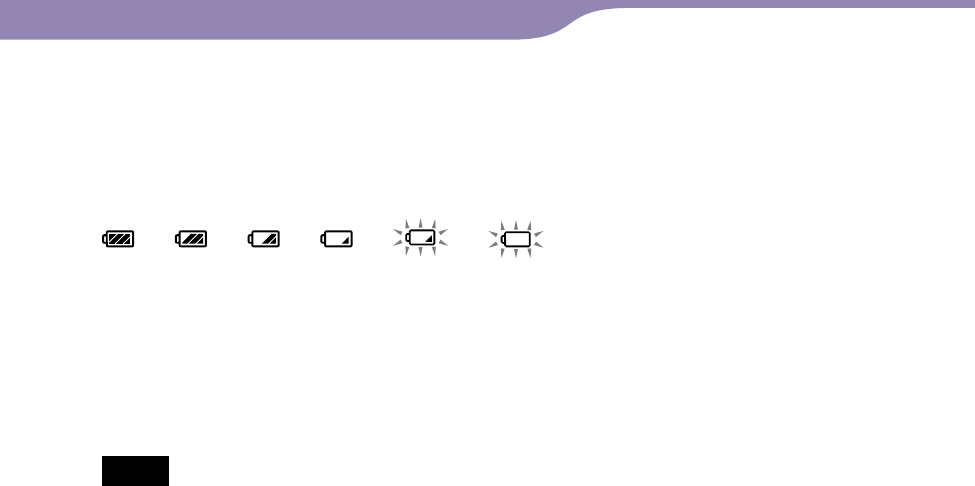
NW-A1000/A3000.GB.2-659-086-11(1)
Advanced Feature
57
57
To check the remaining power of the battery
The remaining battery power is displayed at the bottom right of the Now
Playing screen and setting screens, etc. As the battery runs down, the black
portion of the indicator becomes smaller.
*
* “LOW BATTERY. Please Charge.” appears on the display, and a warning beep sounds.
Repeated battery charging
The player’s battery uses a technology that is not subject to “memory effect.”
Charging a battery that is not completely discharged does not reduce the
battery’s capacity.
Notes
• To charge the battery, connect the player to a wall outlet using the supplied AC power
adaptor** and USB cable or using the optional charging cradle.
• For best results, charge the battery in an environment of between 5 to 35ºC (41 to 95ºF).
• The battery indicator on the display is only an estimate. For example, one section of
black in the indicator will not always indicate exactly one-fourth of the battery’s charge.
• The accuracy of the battery indicator on the display may vary depending on the
operating conditions and environment of the player.
• If you connect the player to the AC power adaptor while a track is playing, playback
pauses, an animation is displayed, and the HOME menu appears.
• The battery can be charged from empty approximately 500 times. The actual number
of charges possible in the battery’s lifetime varies, depending on the condition of the
player and battery.
** Depending on your country and region, an AC power adaptor and AC cord may not be
supplied with the player. Use the dedicated AC power adaptor (optional).
Table of
Contents
Index
Menu


















