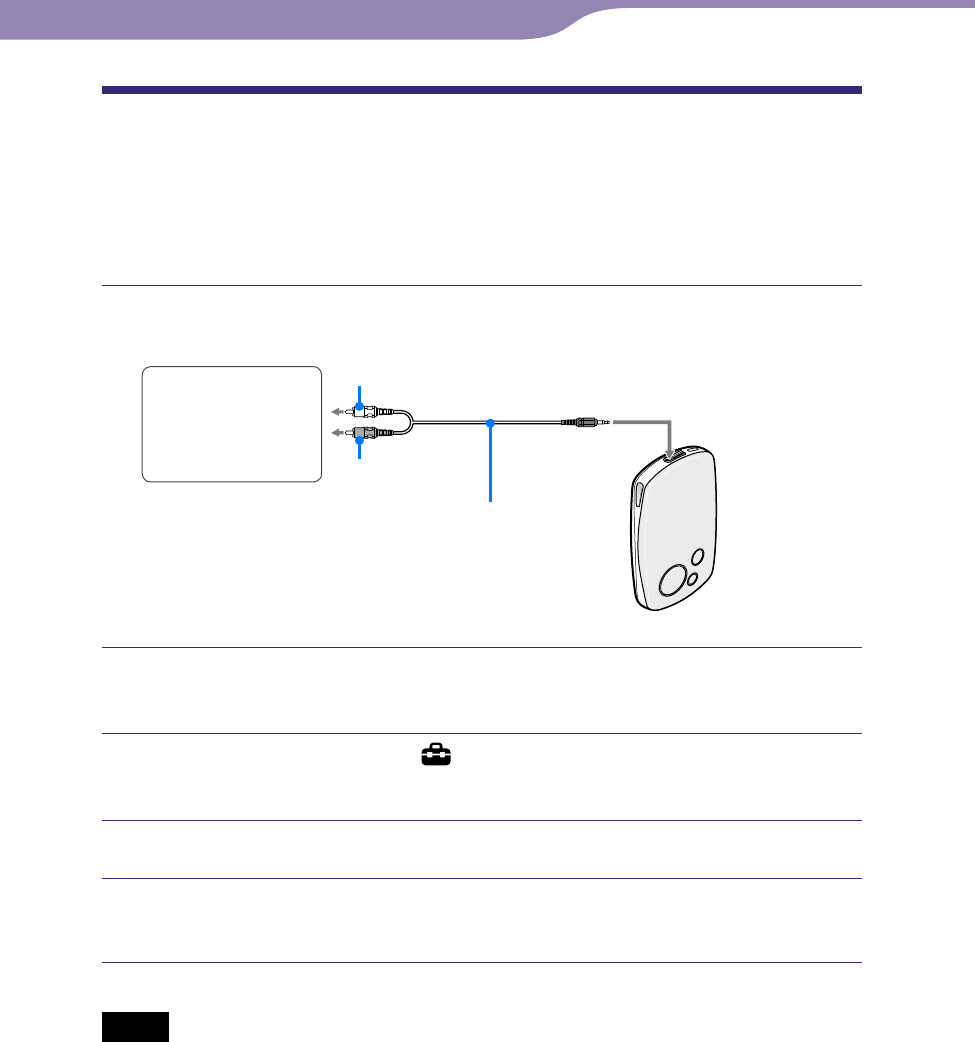
NW-A1000/A3000.GB.2-659-086-11(1)
Settings
49
49
Connecting to Other Devices
You can listen to the tracks on your player through a stereo system or record
them onto a MiniDisc or a cassette tape by connecting your player to external
devices. See the instruction manual that came with the device you want to
connect to for information about connecting devices like the player.
Turn off all the devices that are to be connected, and then
connect the devices as shown below.
MiniDisc recorder,
AV amplifier, active
speaker, cassette
recorder, etc.
Left (white)
Right (red)
Connecting cord
(minijack, not supplied)
to (headphones) jack
Press and hold BACK.
The HOME menu appears.
Press /// to select (Settings), and then press .
The list of setup options appears.
Press / to select “Audio Output,” and then press .
Press / to select “Line Out,” and then press .
Sound is output from the device connected to the player.
Notes
• Before beginning playback, turn down the volume of the connected device. Failure to
turn down the connected device may cause the sound volume from the device’s speakers
to be too loud, distorting the sound and possibly damaging the speakers.
• When the supplied headphone is connected to the player, do not set “Audio Output” to
“Line Out.” If it is set to “Line Out,” the volume cannot be adjusted and the sound will
be distorted and noisy.
• When “Audio Output” is set to “Line Out,” the player’s volume control is disabled, and
the settings in “Sound” (
page 45) are not applied to the player’s audio output.
Table of
Contents
Index
Menu


















