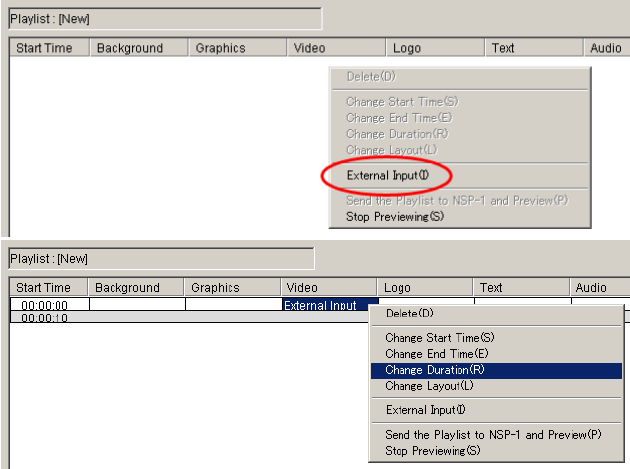
Sony NSP-1 / BZNP-D1 Tutorials
- 12 -
9.4 Tips
1. To utilize “External Video”
1. Right click at the video
column and select
2. Right click “External
Input” and select
“Change Duration” and
enter the duration
2. Overwrite or Insert
When you drag and drop content on existing content in a playlist, it is “Overwrite”.
When you drag and drop content on existing content in a playlist with [Ctrl] key pressed, it is “Insert”
3. Trim end point of Video or FLASH content
You can trim end point of Video or FLASH by editing “Duration” or “End Time”


















