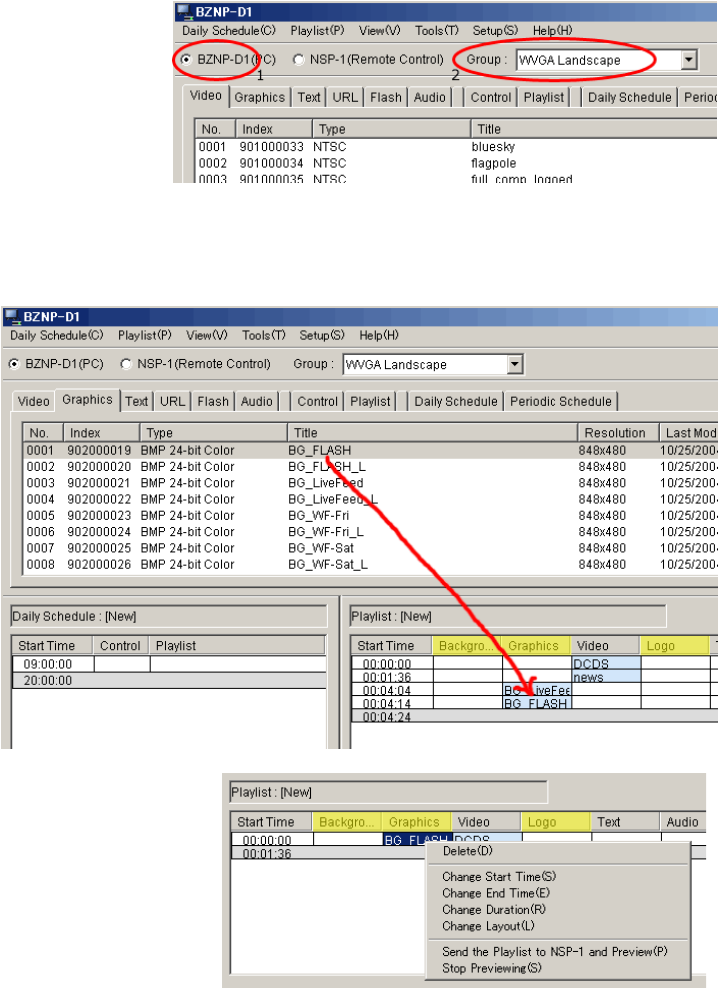
Sony NSP-1 / BZNP-D1 Tutorials
- 10 -
9. Create a playlist
When you create a playlist, you decide two things.
A) Order of playout of content
B) Arrange size and position of each content
Preparation
1. Confirm “BZNP-D1 (PC)” is selected
2. Select a group
3. If Playlist window (right bottom) is
not empty, select Playlist/New
9.1 Create a new playlist
1. Select a tab from Video, Graphics, Text, URL, Flash and Audio to choose content
2. Drag content from content management window (upper) and drop to playlist window (lower right)
3. When you drag content from “Graphics”, you must specify the column from “Background, Graphics
and Logo”
4. You can change Start time, End time or
duration of content by right clicking it in
the playlist window.
5. Multiple content can be put in the same time line, so that content is overlayed according to a template
assigned to the group


















