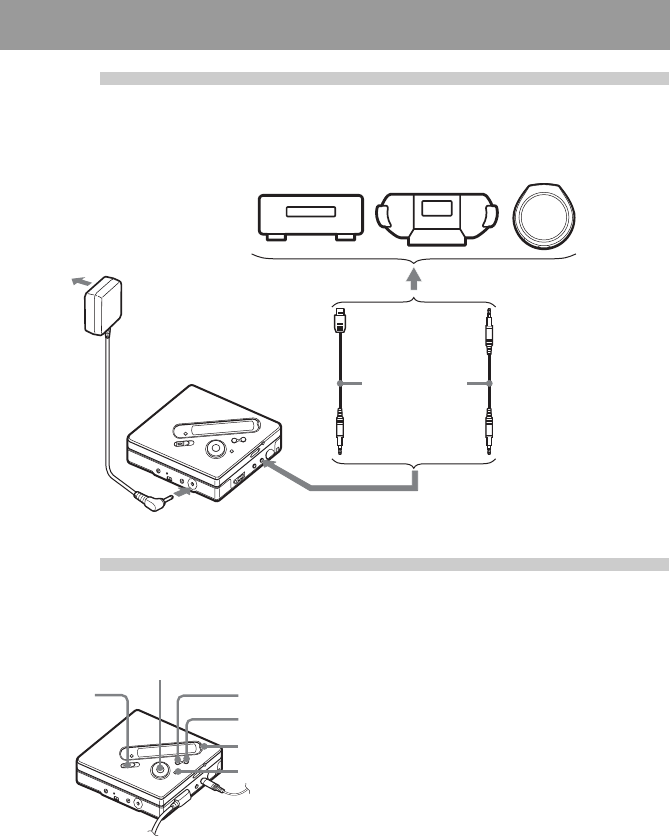
21
2
Make connections.
(Insert the cables
firmly and completely into the appropriate jacks.)
3
Record an MD.
1 Set the sound source you want to record
to pause.
2 While the recorder is stopped, press
and slide REC.
REC indication lights up and recording
starts.
3 Play the source you want to record.
Track marks are automatically added at
the same point as the sound source.
To stop recording, press
x.
Note
If you record on a previously recorded disc, the recorder is factory set to overwrite the entire contents of
the disc. If you want the recording to start after the existing contents, do the procedure “Recording
without overwriting existing material” (page 55) before doing step 3, “Record an MD.” (page 21).
Optical cable*
to LINE IN (OPTICAL)
Optical plug
Optical mini-plug
CD player, MD
player, DVD
video player, etc.
Portable
CD player,
etc.
to a
wall
outlet
AC power
adaptor
to DC IN 3V
to a digital (optical) out jack
∗ When using an optical
cable other than the
supplied one, see
“Optional accessories”
(page 70).
REC
5-way control key
(N, ., >)
x • CANCEL/
CHG
X
END SEARCH
MENU


















