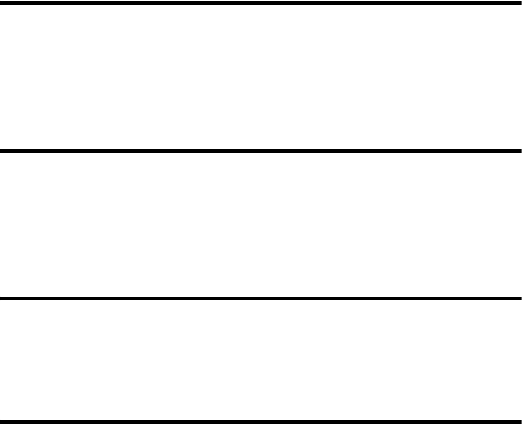
8
Software Operation
What you can do with MD Simple Burner/
SonicStage ......................................................44
What you can do with MD Simple Burner .....................................44
What you can do with SonicStage ..................................................44
Basic operational flow using an MD Walkman .............................45
Installing .........................................................46
Providing the required system environment .........................................46
System requirements ......................................................................46
Installing the software onto your computer ..........................................47
Connecting the MD Walkman to your computer ..................................48
Using MD Simple Burner .................................49
Recording by computer operations .......................................................49
The window for recording all tracks on the CD .............................49
The window for recording selected tracks from an audio CD ........50
Using SonicStage ...........................................51
Importing audio data .............................................................................51
Transferring audio data from your computer to the MD Walkman ......53
Transferring back audio data from the MD Walkman to
your computer ..................................................................................55
Transferring from the MD Walkman back to your computer ........55
Using SonicStage Help .........................................................................57
To display SonicStage Help ...........................................................57
Understanding SonicStage Help .....................................................58
Searching for a word inside an explanation ...................................58
Referring to SonicStage Help ...............................................................59
Importing audio data to the computer ............................................59
Listening to audio data on the computer ........................................59
Managing and editing imported tracks ...........................................59
Backing up audio data ....................................................................60
Troubleshooting ..............................................................................60
When you want to know .................................................................60


















