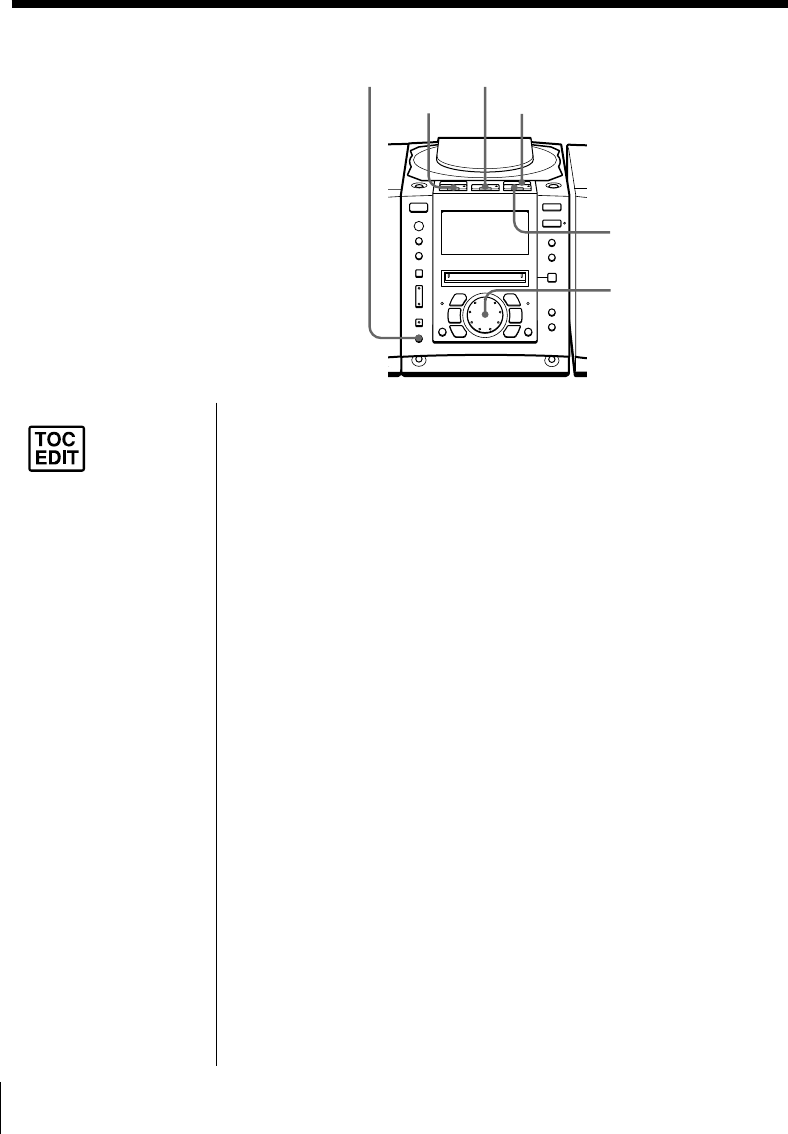
Recording36
GB
Recording from
the radio or a
CD
You can record from the radio or a
CD to an MD using the REC
button. You can start or stop
recording at any point you want.
You can also pause recording.
Jog dial
RADIO BAND
Recording from the radio
When receiving conditions are good, track marks are
added on the MD automatically:
– when there is no sound input during recording for
more than 2 seconds.
– when a soft sound like pianissimo continues during
recording.
– when you pause recording.
If unnecessary track marks are added, erase them after
recording (see “Combining recorded tracks” on page
46).
1 Tune in the station you want to record from.
2 Insert a recordable MD.
3 Press REC (r on the remote).
The player stands by for recording.
4 Press MD ^ (MD ( or MD P on the remote).
Recording will be made from the last recorded
position.
To stop recording
Press MD p.
REC
CD p
Notes
• After you
stop
recording,
do not disconnect the
mains lead or move
the player while “TOC
EDIT” is flashing in
the display. If you do
so, recording may not
be done properly.
• While recording from
radio, you cannot
change the station.
• If you turn up the
volume too high,
sound skipping may
occur.
Tips
• To record over the
previous recording, see
page 38.
• To add track marks
during recording, press
REC where you want to
add track marks.
• To add track marks
after recording, see
“Dividing recorded
tracks” on page 44.
MD ^
CD ^


















