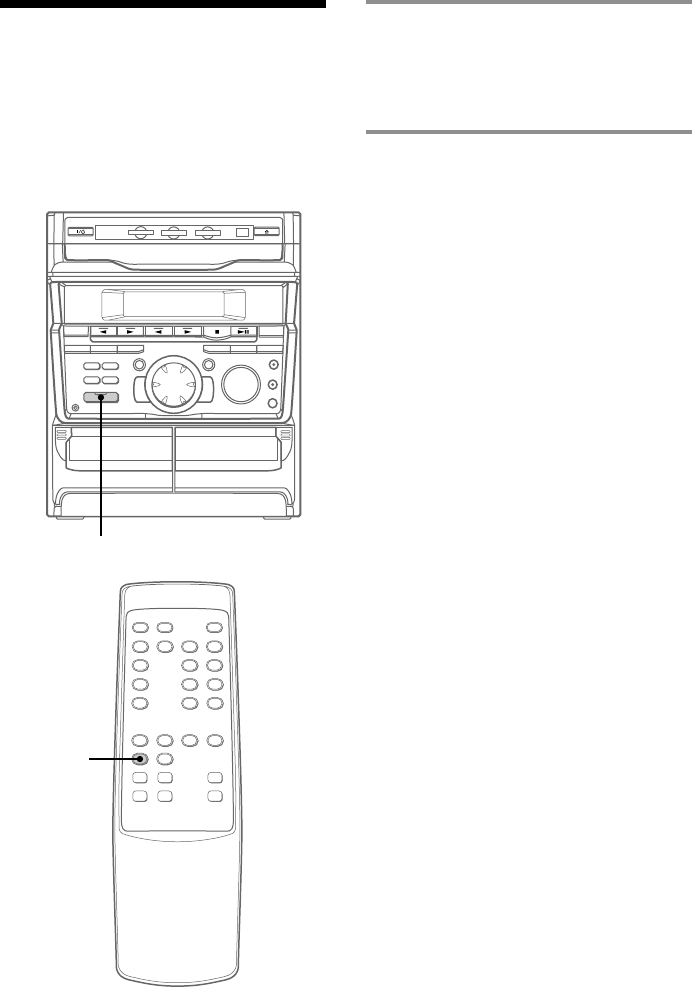
32
=+
(
Pp
0
(
(
)
PRO LOGIC
ON/OFF
Enjoying Dolby Pro
Logic Surround sound
/ Press DOLBY PROLOGIC (or PRO
LOGIC ON/OFF on the remote)
while playing a program source.
The indicator on the front panel’s
DOLBY PROLOGIC button lights up.
To cancel the Dolby Pro Logic
Surround sound
Press DOLBY PROLOGIC (or PRO LOGIC
ON/OFF on the remote) again to turn off the
indicator on the front panel’s DOLBY
PROLOGIC button.
Notes
•You can’t use both Dolby Pro Logic Surround
sound and the DSP surround effects at the same
time.
•When recording the sound, be sure to turn off
Dolby Pro Logic Surround sound.
DOLBY PROLOGIC
You can enjoy the Dolby Pro Logic Surround
sound of videos that are Dolby Surround
encoded (q). Complete the setup
and adjustments first (see page 5).


















