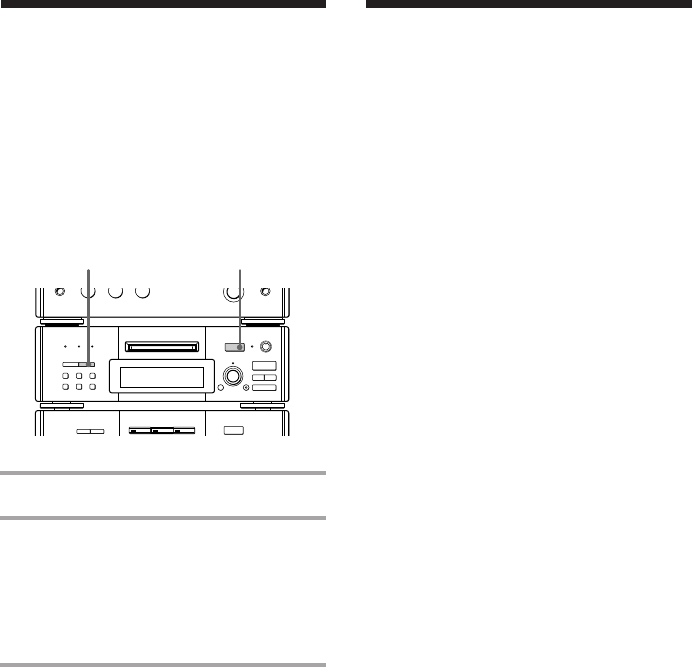
44
EN
=
SELECTOR
+
0)
p
· ∏
§
EJECT
•
•
•
•
•
•
•
•
•
0
10
r REC
=
SELECTOR
+
0)
p
· ∏
§
OPEN/CLOSE
12
You can monitor the signal being input to the
MD deck without recording it.
This lets you adjust the recording level of
analog sources.
1 Press § EJECT to remove the MD.
2 Press r REC.
If the input signal is analog, the
ANALOG IN indicator lights up, and
“AD-DA” appears.
If the input signal is digital, “-DA”
appears.
Monitoring the input
signal
— Input Monitor
Before you start
editing
When you edit recorded tracks, there is no
need for copying the MD.
• To change the order of tracks
Use the Move Function (see page 47) to
change the track numbering.
• To erase recordings
Use the Erase Function (see page 45).
This lets you erase a single track one by
one or all tracks at once.
• To locate the beginning of a specific
phrase
Use the Divide Function (see page 48) to
add track numbers. This lets you find your
favorite phrases quickly and play them
repeatedly.
• To create a medley by combining
several phrases
Use the Divide and Erase Functions to
erase unwanted portions, then put several
phrases into a single track using the
Combine Function (see page 49).
By using the editing functions in this
way, you can create original MD
albums.
Note on editing an MD
The MD editing is complete only after all the editing
information is entered to TOC at which point TOC
stops flashing and goes out. Be careful not to
disconnect the mains lead or move the deck before
this point. Before disconnecting the mains lead, do
the following:
– Remove the MD.
– Press SYSTEM POWER, to turn off the system.


















