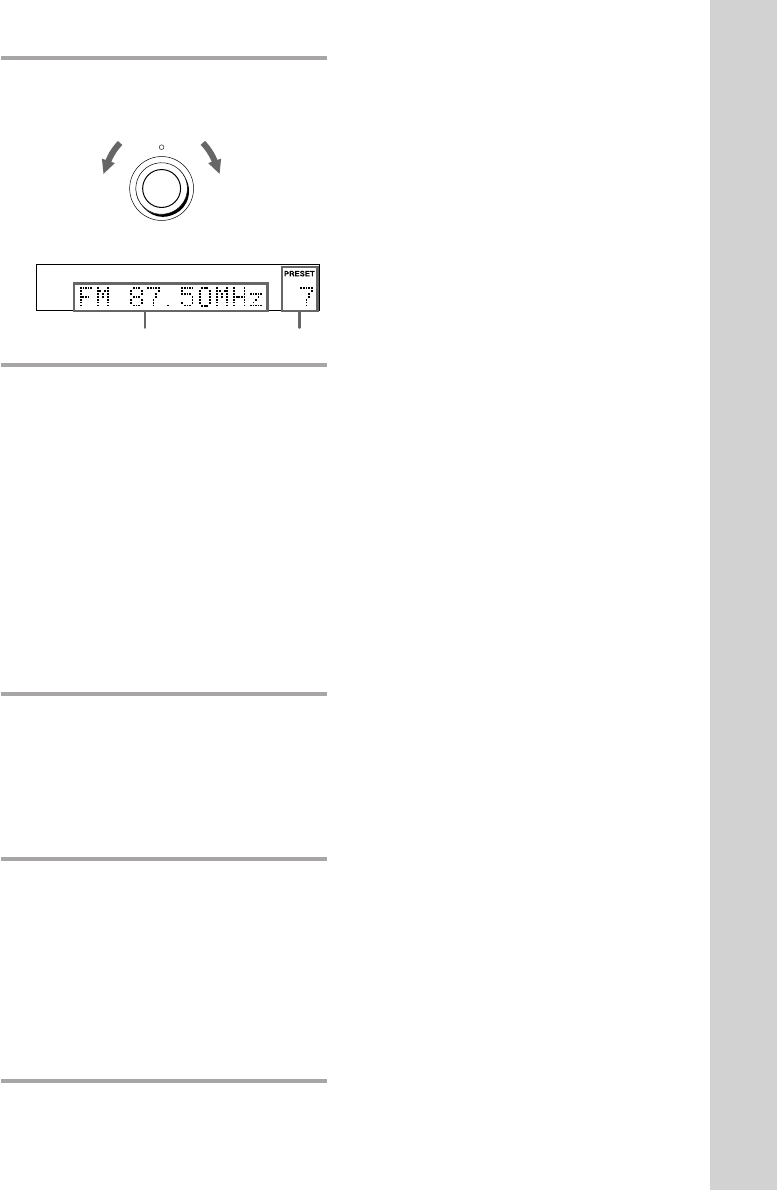
Basic Operations
27
EN
4 Turn MULTI CONTROLLER to
tune in the desired preset station.
5 For DHC-MD77/EX77MD/
EX770MD:
Press r REC on the MD deck.
The MD deck stands by for recording.
For MHC-EX66/EX660 or the
TC-TX77/TX770 users:
Press DIRECTION repeatedly to
select the side you want to record on
(one side: A or both sides: Å or
a), then press r REC on the tape
deck.
The tape deck stands by for recording
and “PLAY · P {REC}” appears.
6 Turn REC LEVEL to adjust the
recording level.
For details, see “Adjusting the recording
level” on page 37 (DHC-MD77/
EX77MD/EX770MD) or “Recording on a
tape manually” on page 52 (MHC-EX66/
EX660 or the TC-TX77/TX770 users).
7 For DHC-MD77/EX77MD/
EX770MD:
Press · ∏ on the MD deck (or P
on the remote).
For MHC-EX66/EX660 or the
TC-TX77/TX770 users:
Press P or · on the tape deck.
Recording starts.
Frequency Preset number
Turn counter-
clockwise
(or press
PRESET –
on the remote)
for lower preset
numbers.
Turn clockwise
(or press
PRESET + on
the remote)
for higher
preset
numbers.
To stop recording
Press p on the MD deck or the tape deck.
Tips
•To record non-preset stations, press TUNING
MODE repeatedly until “TUNING” appears in
step 3 (European model) or press MANUAL in
step 3 (other models), then turn MULTI
CONTROLLER to tune in the desired station.
•If noise is heard while recording an AM radio
program, move the AM antenna to reduce the
noise.
Note on recording on an MD
The MD recording is complete only after all the
recording information is entered to TOC at which
point TOC stops flashing and goes out. Be careful
not to disconnect the mains lead or move the deck
before this point. Before disconnecting the mains
lead, do the following:
– Remove the MD.
– Press SYSTEM POWER, to turn off the system.
Notes on recording on a tape
•If you want to record from the reverse side, press
ª after pressing r REC on the tape deck in step
5 so that “ª PLAY P {REC}” appears.
•When you want to reduce the hiss noise in low-
level high-frequency signals, press DOLBY NR
repeatedly to select B or C before step 5. You
cannot switch DOLBY NR during recording.
– MULTI CONTROLLER +


















