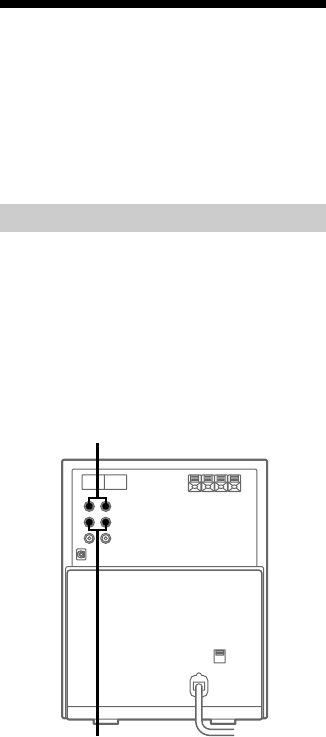
8
Connecting optional
components
This section explains how to connect a variety of
components to your system in order to enhance it.
Refer to the instructions included with each
component for details.
Connecting audio components
Connecting an MD deck for
analog recording
You can connect an MD deck to the system with
commercially available audio cords. Be sure to
match the color-coded pins to the appropriate
jacks. To listen to the MD deck after connecting it,
press MD/VIDEO until “MD” appears.
To the audio input jacks on the
MD deck
To the audio output jacks on the MD
deck
To tune in a weak station
In step 3, press TUNING MODE repeatedly until
“AUTO” and “PRESET” disappear, then press
TUNING +/– repeatedly to tune in the station.
To change the preset number
Start over from step 2.
Tip
The preset stations are saved in the system’s memory
for about two days even if you disconnect the power
cord or a power failure occurs.
To change the AM tuning
interval (not applicable on the
European and Middle Eastern
models)
The AM tuning interval is factory-preset to 9 kHz (or
10 kHz on North American model). To switch the
AM tuning interval, tune in any AM station first, then
turn off the system. Pressing TUNING + down, turn
the system back on. When you change the interval, all
the AM preset stations are erased. To change back to
the original interval, tune in any AM station first, then
turn off the system. Pressing TUNING – down, turn
the system back on.
Step 3: Presetting radio stations
(continued)


















