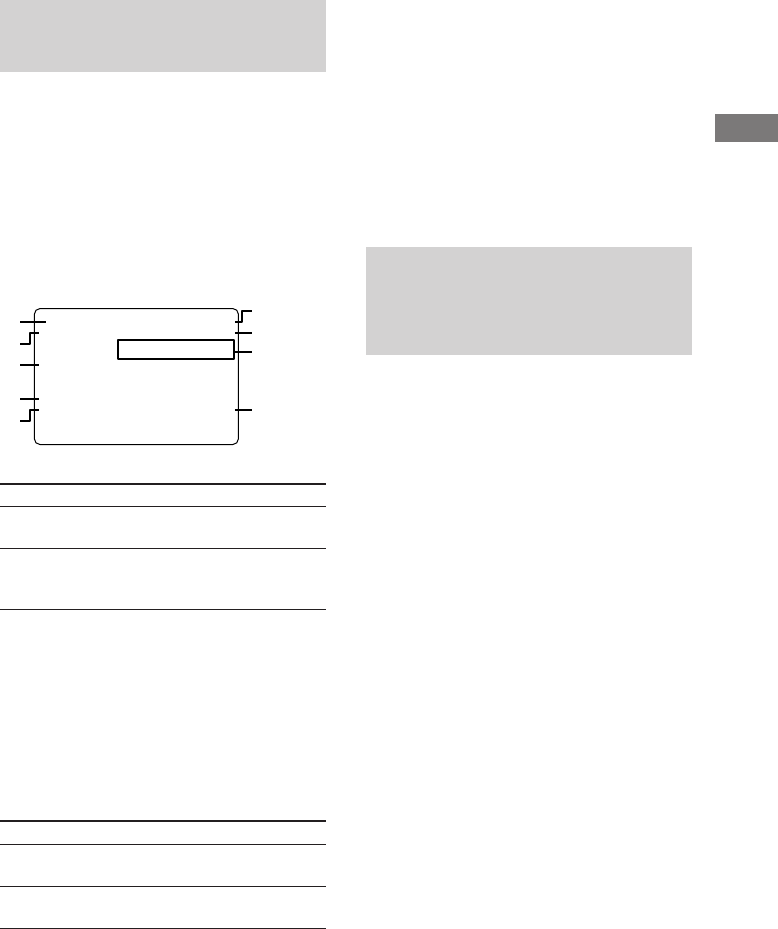
13
VIDEO CD/CD
Using the on-screen
display
You can check the current operating status and
disc information for VIDEO CDs and audio
CDs while the VIDEO CD/CD is playing or
stopped.
Press ON SCREEN on the remote.
The on-screen display changes as follows:
ON SCREEN ON y ON SCREEN OFF
ON SCREEN ON display
9 29:48 VCD STOP
CONTINUE RESUME
1 2 3 4 5
6 7 8 9
PBC OFF
REPEAT
K.PON K.CON #5
2
1
8
5
4
3
7
6
9
1
When
The VIDEO CD/CD is
stopped
The VIDEO CD/CD is
playing
2 Play mode*
* In Program Play, the selection number and
programmed track number appears below.
3 “PBC ON”*, “PBC OFF” or no display
* “PBC ON” is displayed for a VIDEO CD with PBC
functions.
4 “REPEAT”, “REPEAT 1” or no display
5 Karaoke effect status
6
When
The VIDEO CD/CD is
stopped
The VIDEO CD/CD is
playing
7 “RESUME” or no display
8 Music calender* or no display
* Track numbers disappear from the music calendar
after they are played.
When the PBC functions are not used, the music
calender appears only while the VIDEO CD is
stopped.
9 Key control (2 8 ~ 0 ~ # 8) or no display
Tip
Depending on the condition, some items are
displayed, while others are not.
Resuming VIDEO CD
playback from the point
last stopped at
–– Resume Play
This function cannot be used with an audio CD.
1 While playing a VIDEO CD, press CD x
to stop playback.
“RESUME” appears on your TV screen. If
“RESUME” does not appear, Resume Play
is not available.
2 Press CD u (or N on the remote).
To view from the beginning of the
VIDEO CD
When “RESUME” appears in the display, press
CD x, then press CD u (or N on the
remote).
Notes
• Resume Play is not available in Shuffle or Program
Play, or during PBC playback of a VIDEO CD with
PBC functions (Ver. 2.0).
• Depending on where you stopped the VIDEO CD,
the system may resume playback from a different
point.
• Resume Play is cancelled when:
—you press a numeric button on the remote,
PLAY MODE, or CD x.
—you remove the VIDEO CD.
—you disconnect the power cord.
—you turn off the system.
The display shows
Total number of tracks and
total playing time of disc
Current track number and
elapsed playing time of the
track
The display shows
STOP
PLAY


















