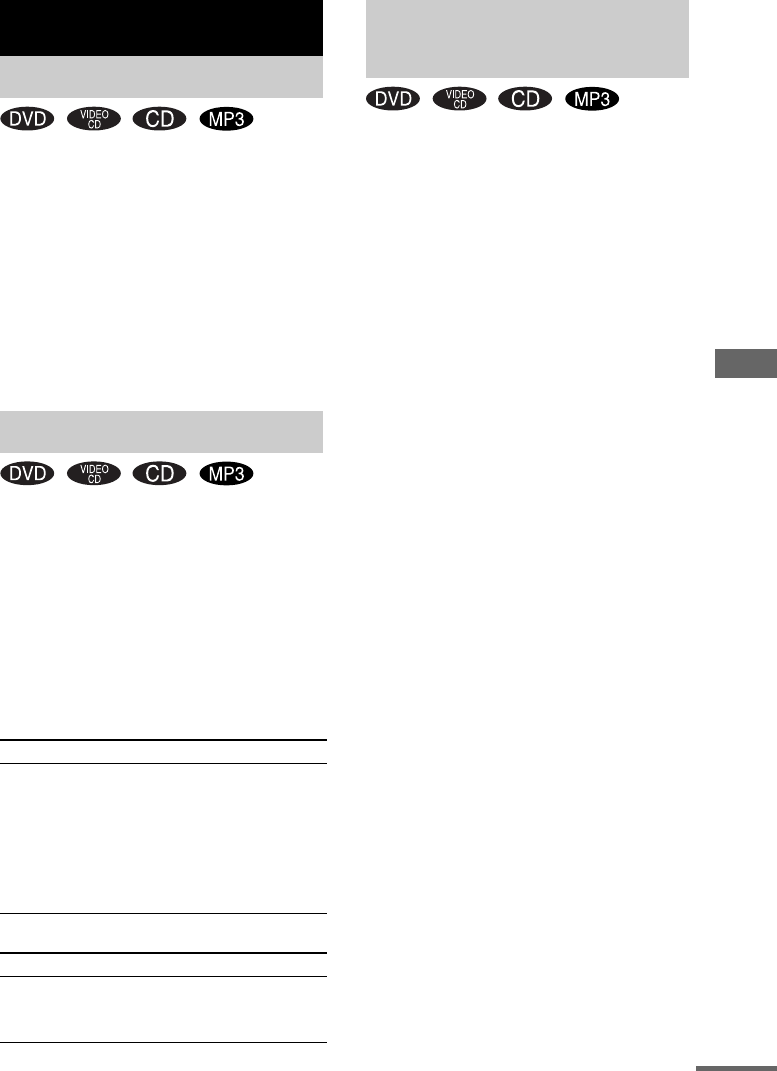
Sound Adjustment
43
GB
You can reinforce the bass and create a more
powerful sound.
The GROOVE setting is ideal for music sources,
and the V-GROOVE setting is ideal for video
sources (movies, etc.).
Press GROOVE.
Each time you press the button, the display
changes cyclically as follows:
GROOVE ON t V-GROOVE ON t
GROOVE OFF (off)
Press MUSIC MODE or MOVIE MODE
repeatedly to select the preset you desire.
The preset name appears in the display.
See the chart “Sound effect options”.
To cancel the effect
Press EFFECT on the CD/DVD player
repeatedly until “EFFECT OFF” appears.
Sound effect options
MUSIC MODE
MOVIE MODE
Press SOUND FIELD repeatedly to select
the effect you desire.
Each time you press the button, the display
changes cyclically as follows:
x When the headphones are connected
HP 2CH t HP SURROUND t
HP THEATER
*1*2
or HP VIRTUAL
*1*3
*1
DVD or MD (VIDEO) function only
*2
Asian, Australian and Saudi Arabian models only
*3
Except for Asian, Australian and Saudi Arabian
models
Note
HP THEATER or HP VIRTUAL will not appear when
– the system is in stand by for recording.
– the pitch of the music is adjusted with KEY
CONTROL.
– the “
m” indicator is displayed.
– a microphone is connected (except for European
model).
x When the headphones are not connected
DVD or MD (VIDEO) function
SBS MULTI
*1
(or A.F.D. AUTO
*2
) t
A.F.D. AUTO
*1
(or SBS MULTI
*2
) t
PRO LOGIC t PL II MOVIE t
PL II MUSIC t C. STUDIO EX A
*1
t
C. STUDIO EX B
*1
t C. STUDIO EX C
*1
t
LINK t LINK SURROUND t
2CH SURROUND t 2CH STEREO
TUNER or TAPE function
LINK t LINK SURROUND t
2CH SURROUND t 2CH STEREO
*1
Asian, Australian and Saudi Arabian models only
*2
Except for Asian, Australian and Saudi Arabian
models
Sound Adjustment
Adjusting the sound
Selecting the sound effect
Effect
ROCK
POP
JAZZ
DANCE
SOUL
CLASSIC
P FILE
Standard music sources
Effect
ACTION
DRAMA
MUSICAL
Soundtracks and special listening
situations
Selecting the surround
effect
continued


















