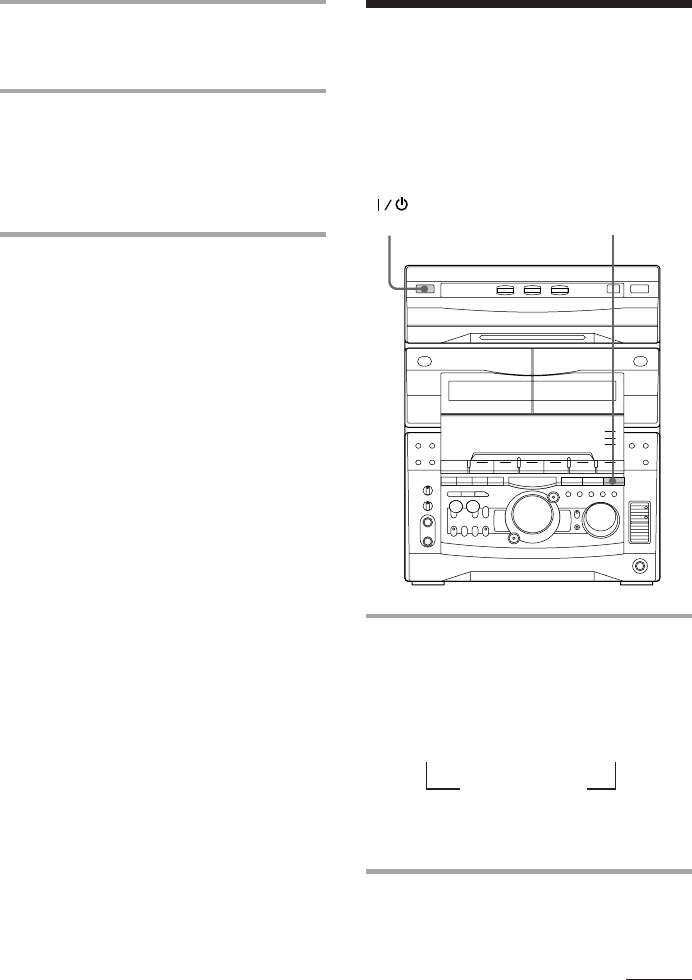
51
3 Use the jog dial to select the file
number (P FILE) where you want to
store the sound effect.
4 Press ENTER/NEXT.
The adjusted sound effects are stored
under the selected file number. The
settings previously stored at this
memory location are erased and
replaced by the new settings.
To call up the personal file
1 Press FILE SELECT.
2 Use the jog dial to select the personal file
you desire.
3 Press ENTER/NEXT.
n
N
Switching the
speaker formation
–Sonic formation
You can select from four speaker formations
depending on your listening situation.
/ Press SONIC FORMATION
repeatedly until the mode you want
appears in the display.
As you press SONIC FORMATION*, the
mode changes as follows:
NORMAL n WHISPER n LINK
FRONT ONLY
* The button’s indicator lights up when
you select NORMAL, WHISPER, or
LINK.
(Power)
SONIC FORMATION
continued


















