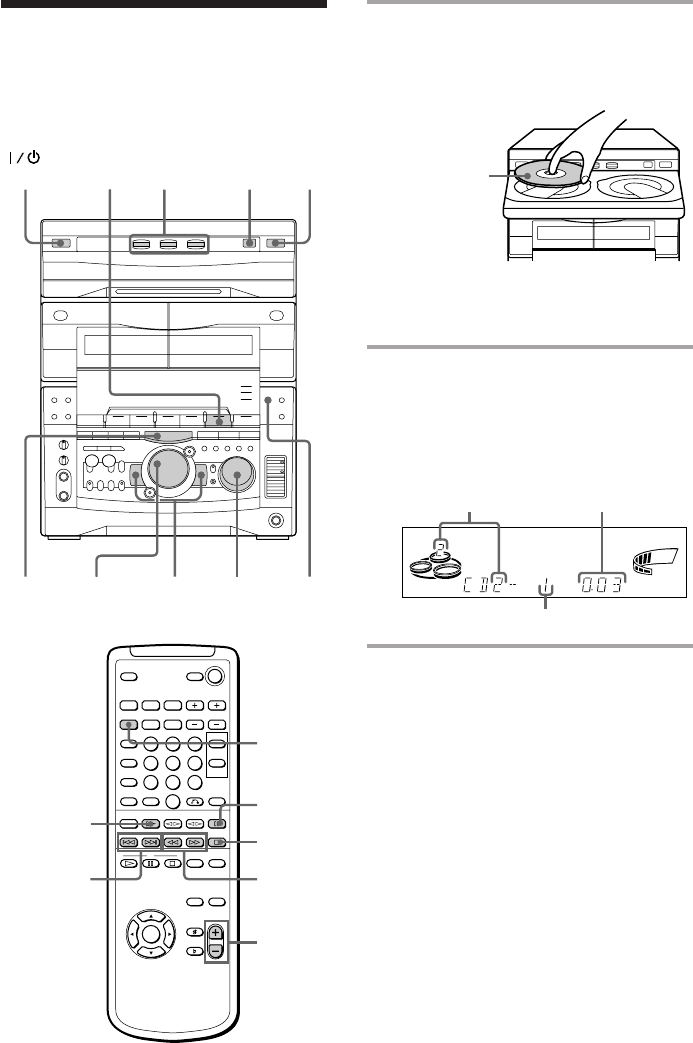
16
P
D.SKIP
CD (
0/)=/+
VOL +/
—
p
Playing a CD
— Normal play
1 Press § and place up to two CDs on
the disc tray.
If a disc is not placed properly it will not
be recognized.
To insert a third disc, press DISC SKIP/
EX-CHANGE to rotate the disc tray.
2 Press one of the DISC 1~3 buttons.
The disc tray closes and play starts.
If you press CD (P (or CD ( on the
remote) when the disc tray is closed,
play starts from the CD loaded on the
tray whose button is lit green.
You can play up to three CDs in a row.
With the label
side up. When
you play a CD
single, place it
on the inner
circle of the
tray.
2
1
Disc tray number
Playing time
Track number
SHUFFLE REPEAT1
ALL 1DISCS PROGRAM
STEP
VOLUME
SYNC
ß
(Power)
VOLUME0 )= +
CD
(P
p
DISC SKIP/
EX-CHANGE
PLAY
MODE


















