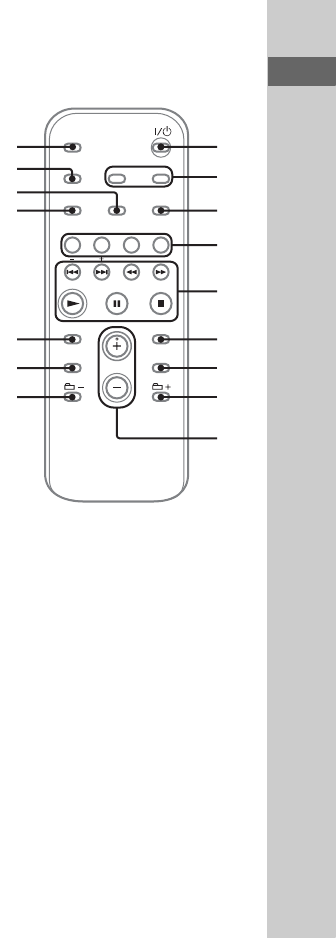
11
GB
Guide to parts and controls
H
FUNCTION +/– (pages 16, 17, 21, 23,
24)
Press to select a function.
I
VOLUME +/–* (pages 16, 17, 21, 23,
24)
Press to adjust the volume.
* The VOLUME + button has a tactile dot. Use
the tactile dot as a reference when operating
the system.
J
O RETURN (pages 16, 22)
Press to return to the parent folder.
Press to exit search mode.
K
TUNER MEMORY (page 28)
Press to preset the radio station.
L
PLAY MODE/TUNING MODE
(pages 17, 22, 27, 28, 33)
Press to select the play mode of an
AUDIO CD, MP3 disc or an optional
USB device.
Press to select the tuning mode.
M
REPEAT/FM MODE (pages 16, 17,
22)
Press to listen to a disc, an USB device, a
single track or file repeatedly.
Press to select the FM reception mode
(monaural or stereo).
N
SLEEP (page 31)
Press to set the Sleep Timer.
O
DISPLAY (pages 15, 28, 33)
Press to change the information on the
display.
Remote RM-AMU006
(Other models)
1
"/1 (on/standby) (pages 15, 32)
Press to turn on the system.
B
CLOCK/TIMER SELECT (pages 32,
37)
CLOCK/TIMER SET (pages 15, 31)
Press to set the clock and the timers.
C
REPEAT/FM MODE (pages 16, 17,
22)
Press to listen to a disc, an USB device, a
single track or file repeatedly.
Press to select the FM reception mode
(monaural or stereo).
2
3
4
5
6
7
8
8
9
1
qg
qf
qd
qs
qa
q;
Continued
l


















