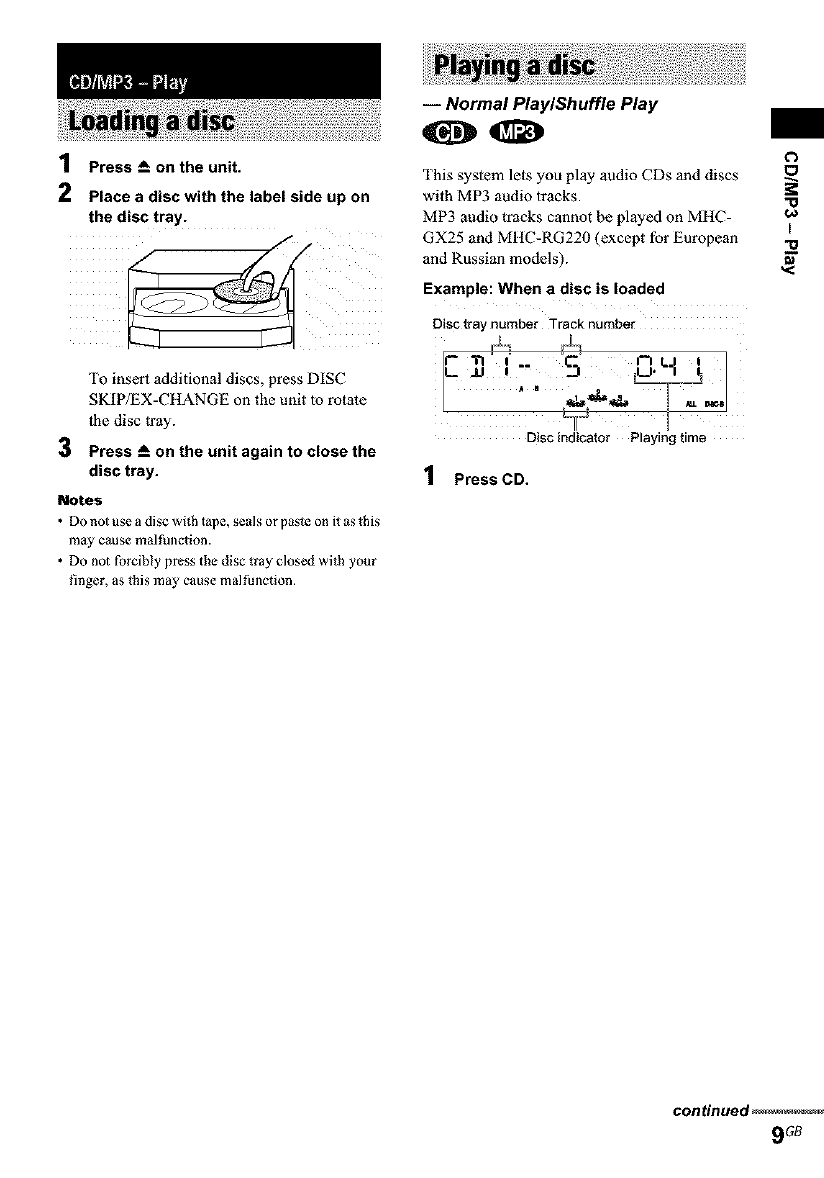
1 Press _--on the unit.
2 Place a disc with the label side up on
the disc tray.
To insert additional discs, press DISC
SKIP/EX-OtANGE on the ur_it _urotate
the disc tray.
Press _--on the unit again to close the
disc tray.
Notes
• DOnot use a disc with tap_, sca]s ot _pasf_ on itas this
m_y couse malfunction.
• Do not forcibly press the disc tray closed _vithyour
finger, as thismay cause trialftlnetion.
i Normal PlaylShuffle Play
This syslem lets you play audio CDs and discs
with MP3 audio tracks.
MP3 audio tracks cannot be played on MttC-
GX25 and MHC-R(3220 (except for European
and Russian models).
Disc_aynumbe Tra knumber
• C' nL I
Discindicator Playingtime
1 Press CD.
"o
ca
I
-o
continued _
9G8


















