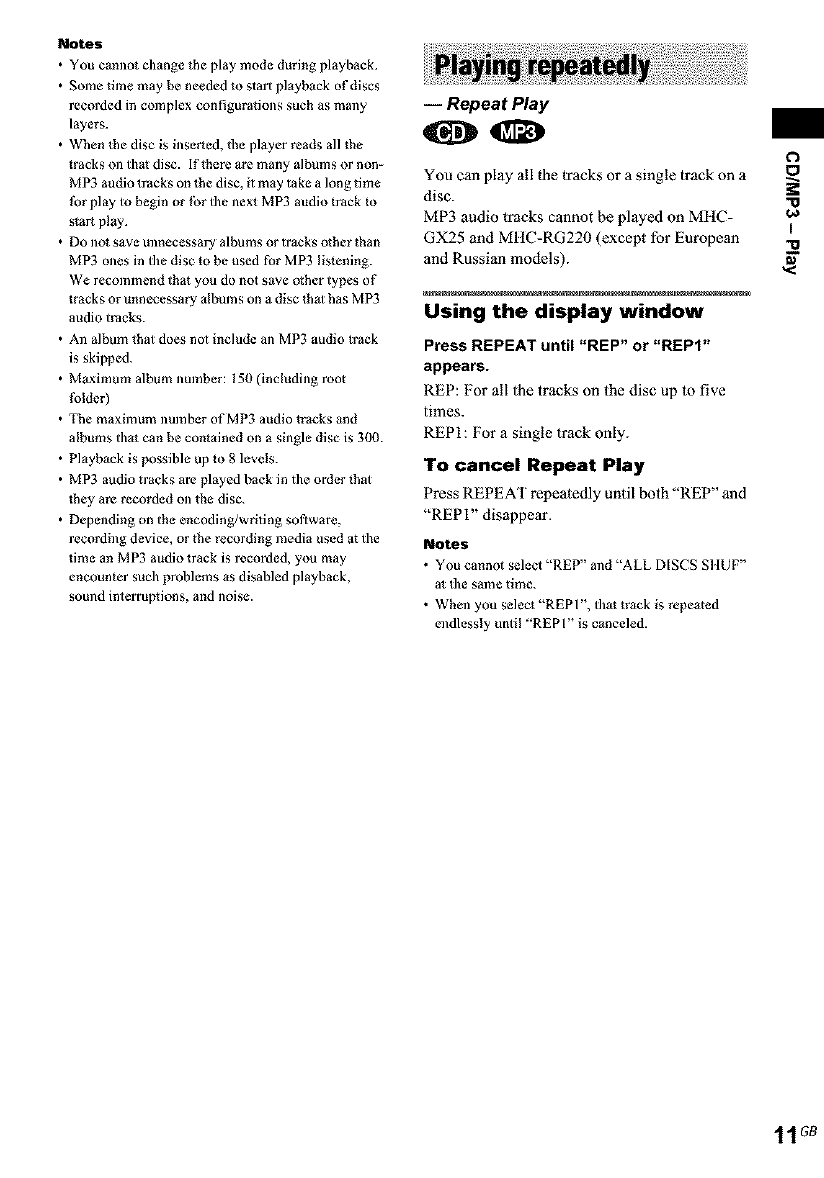
Notes
• You c_nnot change the play mode during playback.
• Some time may be needed m start playback of discs
recorded in complex configurations such as many
layers.
• When the disc is inserted, the player _ads all the
tracks on tha_ disc. If the_ are many albums or non-
MP3 audio tracks on the disc, it may take a long time
for play to begin or for the next MP3 audio track to
_art play.
• Do not save tl]mecessary albums or tracks other than
MP3 ones in the disc to be used for MP3 li_ening.
We recommend that you do not save other types Of
tracks or tlnnecessary albums on a disc that has MP3
audio tracks.
• An album that does not include an MP3 audio track
is skipped.
• M_imum album number: 150 (including root
folder)
• The maximum number of MP3 audio tracks and
albums that can be contained on a single disc is 30(I.
• Playback is possible up to 8 levels.
• MP3 audio tracks are played back in the order that
they are recorded on the disc.
• Depending on the encoding/writing software,
recordthg device, or the recording media used at the
time an MP3 audio track is recorded, you may
encounter such problems as disabled playback,
sound interruptions, and noise.
-- Repeat Play
t_
You can play all _l_elracks or a single track on a
disc.
MP3 audio _racks cannot be played on MttC-
I
GX25 and MHC-RG220 (except for European "U
and Russim_ models).
Using the display window
Press REPEAT until "REP" or "REPI"
appears.
REP: For all lhe tracks on the disc up 1o five
times.
REP1 : For a single track only.
To cancel Repeat Play
Press REPEAT repeatedly until both"REP" and
"REPI" disappear.
Notes
• You cannot select "REP" and "ALL DISCS SHUF"
a_the same time.
• When you select "REPI", thattrack is repeated
endlessly until "REPI" is canceled.
11 GB


















