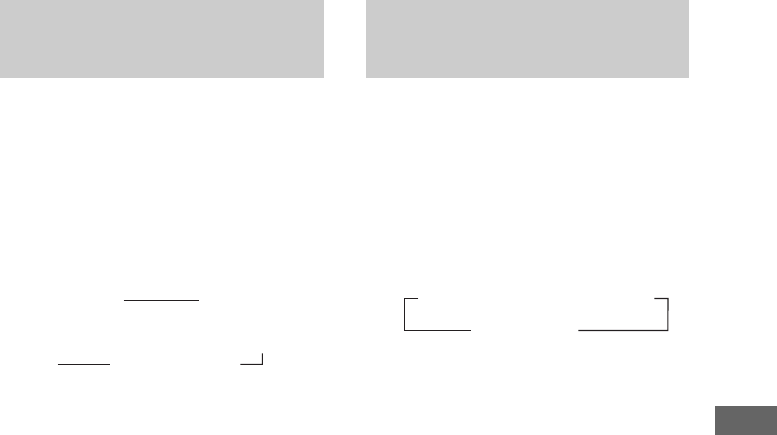
Display
masterpage:Right
\
Documents and Settings\Administrator\Desktop\MHC-GNX100 GB\GB09TIM-E3.fm]
model name [MHC-GNX100/GNX90/GNX80/GNX88/GNX70/GNX77/GX9900/GNX60/GNX66]
[2-547-453-11(2)] GB
37
GB
1 Press AMP MENU repeatedly to select
“SPECTRUM”.
The last selected spectrum setting appears
in the display.
2 Turn OPERATION DIAL clockwise or
counterclockwise to select the setting
you want.
The display changes as follows:
3 Press ENTER.
When X-ROUND mode is selected
(MHC-GNX100 only)
1 Press AMP MENU repeatedly to select
“X-POSITION”.
The last selected spectrum setting appears
in the display.
2 Turn OPERATION DIAL clockwise or
counterclockwise to select the setting
you want.
The display changes as follows:
X-POS ON* y X-POS OFF
*The spectrum analyzer display will synchronize
with the selected X-ROUND effect.
3 Press ENTER.
1 Press AMP MENU repeatedly to select
“DIMMER”.
The last selected dimmer setting appears in
the display.
2 Turn OPERATION DIAL clockwise or
counterclockwise to select the setting
you want.
The display changes as follows:
* DIMMER 2 is the darkest.
3 Press ENTER.
Changing the spectrum
analyzer display
SPECTRUM 1
Y
SPECTRUM OFF
R
SPECTRUM 2
Y
SPECTRUM 3
R
T t
t
SPECTRUM 4
T
Adjusting the brightness
of the display
t
DIMMER OFF
y
DIMMER 1
T
t
DIMMER 2*
T


















