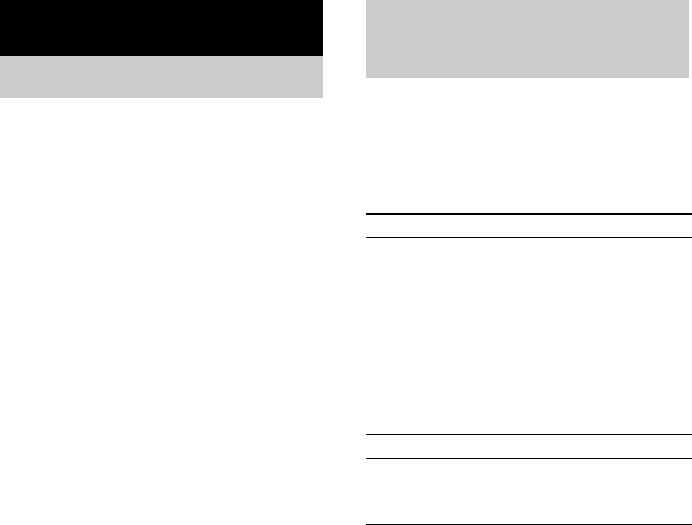
masterpage:Left
\
Documents and Settings\Administrator\Desktop\MHC-GNX100 GB\GB08TAP-
model name[MHC-GNX100/GNX90/GNX80/GNX88/GNX70/GNX77/GX9900/GNX60/GNX66]
[2-547-453-11(2)] GB
26
GB
You can reinforce the bass and create a more
powerful sound.
Press GROOVE repeatedly.
Each time you press the button, the display
changes cyclically as follows:
GROOVE ON* t GROOVE OFF
* The volume switches to power mode and the
equalizer curve changes.
Tips
• The default setting is “GROOVE ON”.
• When “GROOVE ON” is selected,
“GROOVE” lights up in the display.
Turn OPERATION DIAL clockwise or
counterclockwise (or press EQ on the
remote repeatedly) to select the preset
effect you want.
Preset effect options
To cancel the preset effect
Turn OPERATION DIAL clockwise or
counterclockwise until “FLAT” appears in the
display.
Sound Adjustment
Adjusting the sound
Selecting the preset
effect
Effect Category
ROCK
POP
JAZZ
DANCE
SOUL
TECHNO
HIP HOP
REGGAE
SAMBA
CLASSICAL
Standard music sources
FLAT Original music source
USER EQ 1
USER EQ 2
USER EQ 3
User equalizer setting


















