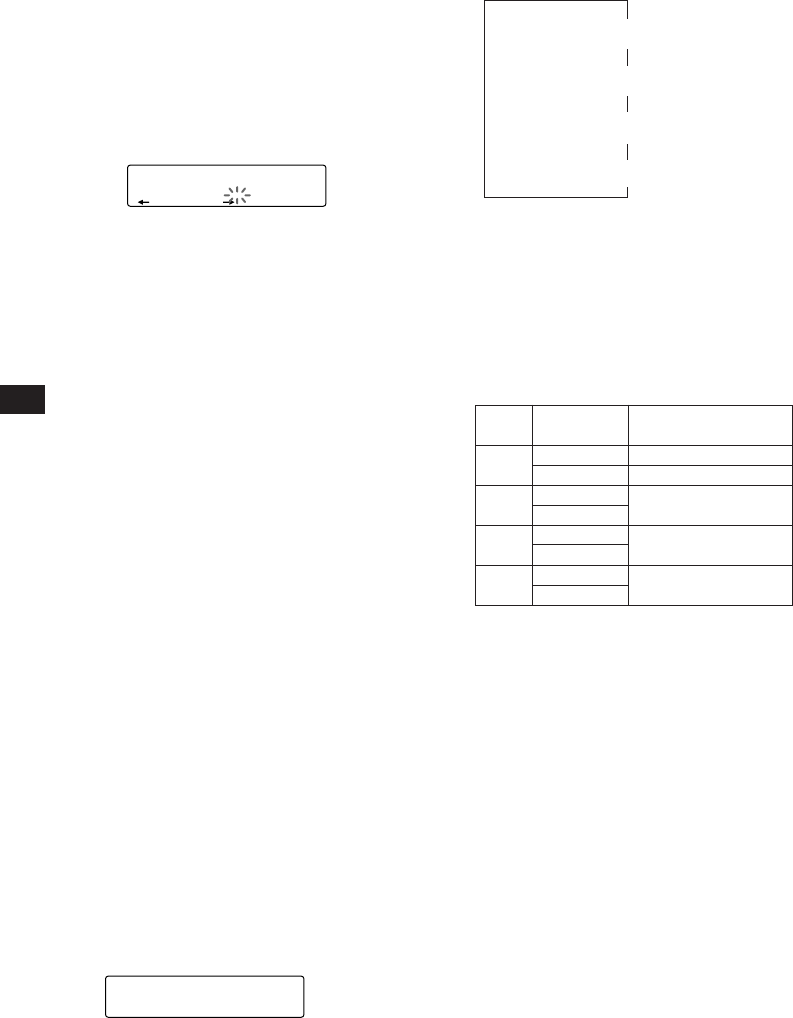
14
EN
If you rotate the dial in a
counterclockwise direction, the
characters appear in the reverse order.
If you want to put a blank space
between characters, select “_” (under-
bar).
2 Press (4) (n) after locating the
desired character.
The flashing cursor moves to the next
space.
If you press (1) (N), the flashing cursor
moves to the left.
3 Repeat steps 1 and 2 to enter the
entire name.
3 To return to the normal CD playback
mode, press (LIST) for two seconds.
Tip
To erase/correct a name enter “_” (under-bar) for each
character.
Displaying the disc memo name or
CD-TEXT name
When you play back a CD-TEXT disc, you can
set the priority display item to be the disc
memo name or the CD-TEXT name.
1 Press (SHIFT) during CD-TEXT disc
playback.
2 Press (2) (SET UP) repeatedly until “Disc
MEMO” or “TEXT name” appears.
3 Press (4) (n) to select “Disc MEMO” or
“TEXT name.”
4 Press (SHIFT).
After the mode setting is complete, the
display goes back to normal playback
mode.
If you want to change to the other setting, you
can do so in step 3.
Displaying the disc memo
During playback, press (DSPL).
EQSUR
DISC NAME
CD2
1 S_______
EQSUR
DISC NAME
CD2
1 SCHUBERT
Each time you press (DSPL) during CD
playback, the item changes as follows:
$
Elapsed playback time
$
Disc name/Artist name*
1
$
Track name*
2
$
Clock
*
1
When you connect an optional CD changer with the CD-
TEXT function, the personalized label or the CD-TEXT
disc name appears. See below to change the display.
- To change the displayed item press (4) (n).
- To change the display using Display settings
(page 11).
*
2
If you connect an optional CD changer with the CD-
TEXT function, the CD-TEXT information will appear
on the display when you playback a CD-TEXT disc.
The display item will change depending on the setting
as follows.
A: CD-TEXT disc with disc memo
B: Normal CD with disc memo
C: CD-TEXT disc without disc memo
D: Normal CD without disc memo
Erasing the disc memo
1 Press (SOURCE) repeatedly to select the
CD.
2 Press (MODE) repeatedly to select the CD
changer.
3 Press (LIST) for two seconds.
4 Press (DSPL) for two seconds.
5 Rotate the dial to select the name that
you want to erase.
6 Press (5) (ENTER) for two seconds.
The name is erased.
Repeat steps 5 and 6 if you want to erase
other names.
7 Press (LIST) for two seconds.
The unit returns to the normal CD playback
mode.
Type of
disc
A
B
C
D
Priority display
setting
D.MEMO
CD-TEXT
D.MEMO
CD-TEXT
D.MEMO
CD-TEXT
D.MEMO
CD-TEXT
Actual display
Disc memo
CD-TEXT information
Disc memo
CD-TEXT information
NO D.Name


















