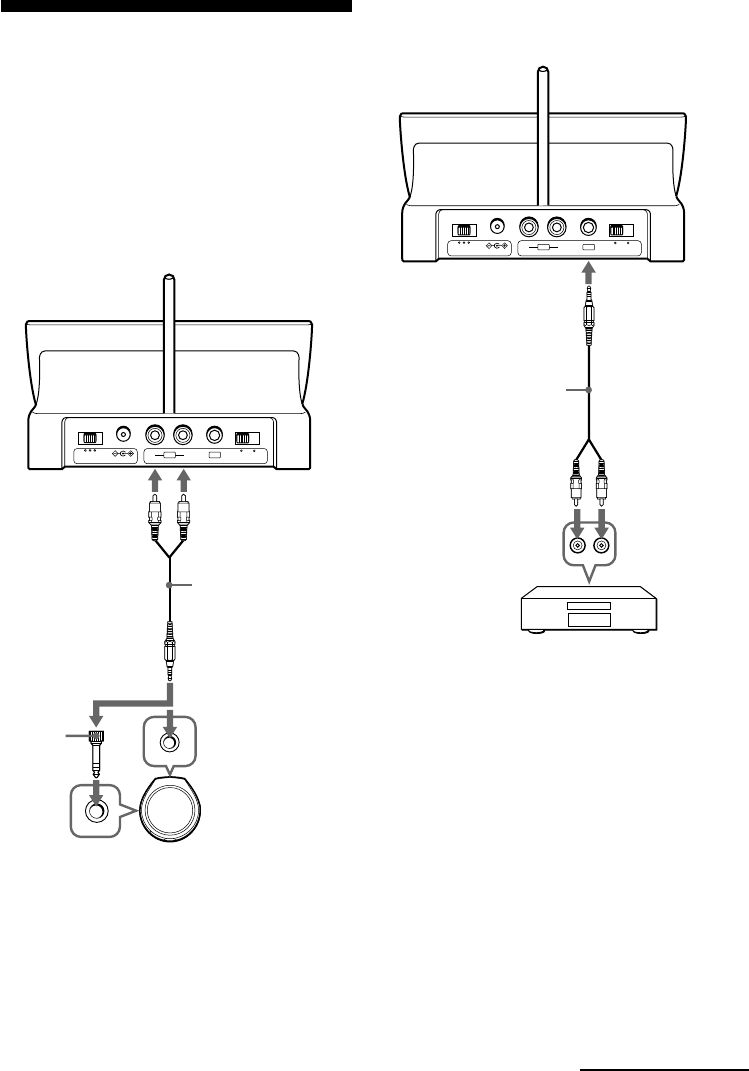
7
MDR-RF885RK. 2-593-177-11(1). GB
1 2 3
CHANNEL
OFF ON
NOISE FILTER
DC IN 9V INPUT
RLA
B
1 2 3
CHANNEL
OFF ON
NOISE FILTER
DC IN 9V INPUT
RLA
B
Setting up the
transmitter
1 Connect the transmitter to audio/
video equipment.
Select one of the hookups below
depending on the jack type:
A To connect to a headphone jack
* WALKMAN is a registered trademark of Sony
Corporation to represent Headphone Stereo
products.
B To connect to LINE OUT or REC OUT
jacks
Transmitter
to INPUT B jack
Stereo system, VCR,
etc.
Left channel
(white)
Connecting cord
(supplied)
Right channel
(red)
to LINE OUT or REC
OUT jacks
Transmitter
WALKMAN*,
TV, VCR, etc.
to INPUT A jacks
Unimatch plug
adaptor
(supplied)
to headphone
jack (stereo
phone jack)
Connecting cord
(supplied)
to headphone jack
(stereo
mini jack)
Left channel
(white)
Right channel
(red)
Continue to next page


















