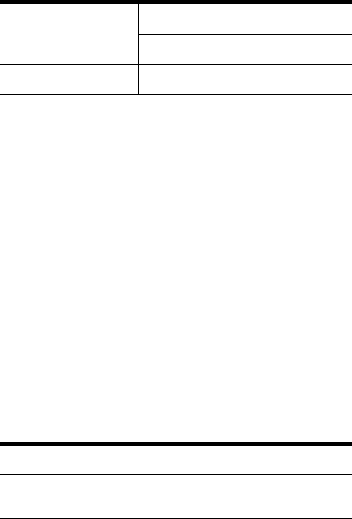
6
MDR-RF885RK. 2-593-177-11(1). GB
Charging and usage hours
*
1
at 1 kHz, 1 mW+1 mW output
*
2
hours required to fully charge empty battery
*
3
Time stated above may vary, depending on
the temperature or conditions of use.
Using the headphones with dry
battery (sold separately)
Commercially available (size AAA) dry battery
can also be used to power the headphones.
Install the battery in the same manner as
described in steps 1 through 3 of “Charging the
supplied rechargeable battery” (See page 4).
When dry battery is installed, the battery charge
function is not activated.
Battery life
*
1
at 1 kHz, 1 mW+1 mW output
*
2
Time stated above may vary, depending on
the temperature or conditions of use.
Notes on Battery
• Do not charge a dry battery.
• Do not carry a dry battery together with coins
or other metallic objects. It can generate heat if
the positive and negative terminals of the
battery accidentally come into contact with
metallic objects.
• If you are not going to use the unit for a long
time, remove the battery to avoid damage
from battery leakage or corrosion.
Checking the remaining battery
power
Check that the power indicator turns on and off
each time you press the POWER button. The
battery is still serviceable when the indicator
lights in red.
Charge the rechargeable battery or install a new
dry battery if the power indicator dims, flashes,
or does not light up, or the sound becomes
distorted or noisy.
Note
The rechargeable nickel-metal hydride battery should be
replaced with new one when it lasts only half the
expected time after a proper recharging. The
rechargeable battery type BP-HP550 is not commercially
available. You can order the battery from the store
where you purchased this system, or at your nearest
Sony dealer.
Approx.
charging hours
16 hours*
2
MDR-RF885RK
7 hours*
3
Approx. usage time*
1
Battery
Sony alkaline battery
LR03/AM-4(N)
Approx. hours*
1
12 hours*
2


















