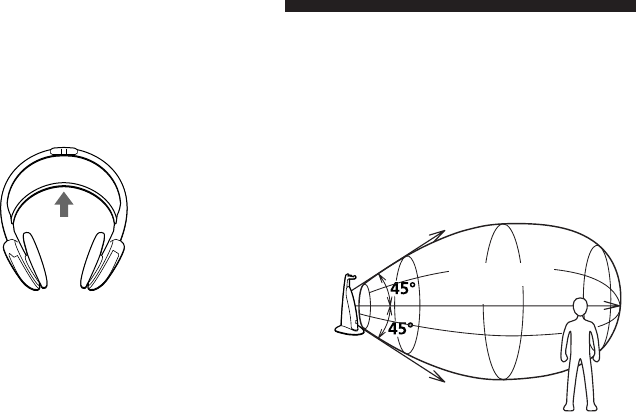
9
Auto power on/off function
When you remove the headphones, the
power turns off automatically. Do not pull
up the self adjusting band when not using
the headphones, otherwise the headphones
will be switched on.
Mute function
If a hissing noise is heard when the infrared
rays are obstructed, or the headphones are
used outside of the effective range (see the
next section), the mute function will be
activated and the sound will not be heard
from the headphones. To restore the
sound, move nearer toward the transmitter
or remove the obstruction.
If no audio signal is received at the
transmitter for more than
approximately five minutes, the
transmitter turns off automatically.
After listening to a program, take the
headphones off before the transmitter turns
off and rest them on the transmitter.
Otherwise you may hear some noise when
the infrared rays are suddenly cut off.
Note
The infrared emitters light up when the
transmitter is turned on. The brightness of the
emitters may not be uniform, however, this is not
a malfunction.
The effective areas
of the transmitter
The illustration below shows the
approximate area covered by the infrared
rays emitted from the transmitter.
Notes
•If you use the headphones at too great a
distance from the transmitter, you may hear a
hissing noise and if there is an object between
the receiver and the transmitter, the sound may
be interrupted. These phenomena are inherent
to infrared ray communication and do not
mean that there is a problem with the unit
itself.
•Do not cover the infrared sensors with your
hands or hair.
•The infrared rays will not penetrate walls or
opaque glass, therefore, be sure to stay within
sight of the transmitter.
•When you use the headphones inside the area
illustrated in the diagrams, the transmitter can
be placed in the front, behind or by the side of
the listener.
Infrared ray
Transmitter
Approx. 3 m
(118
1
/8 in.)
Approx. 3 m
(118
1
/8 in.)
Approx. 7 m
(23 ft.)


















