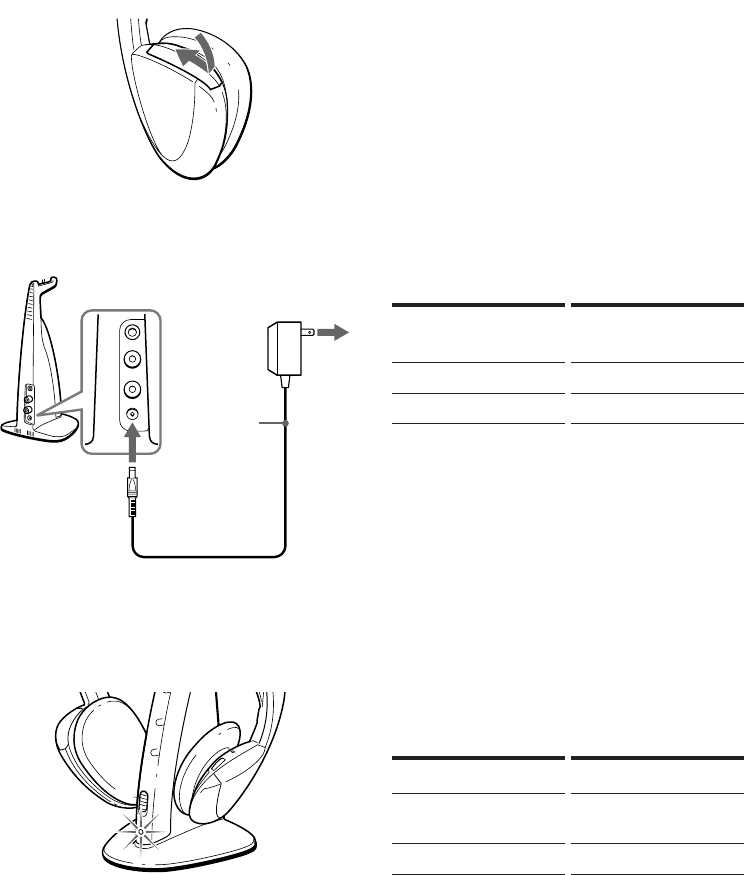
7
3 Close the battery compartment lid.
4 Connect the supplied AC power
adaptor to the transmitter.
5 Rest the headphones on the transmitter
so that the contact pins fit into the
contact holes on the headphones. The
charging indicator lights.
Notes
•Use only the supplied rechargeable battery
NC-AA (HJ).
•You cannot recharge other R6 (size AA)
rechargeable battery (NC-AA etc.) with this
unit.
When the indicator is not lit
Check the connection to make sure that the
contact pins are properly fitted into the
contact holes on the headphones, or if the
headphones are rested on the transmitter
correctly.
To recharge the headphones’
battery after use
To charge the battery, follow steps 4 and 5.
Since little electric current is used for
charging, there is no need to worry about
overcharging.
Charging and using hours
* at 1 kHz, 1 mW+1 mW output
** the hours required to fully charge an empty
battery
Using the headphones with a
commercially available R6 (size AA)
dry battery
Install the battery in the same manner as
described in steps 1 through 3 of “Charging
the headphones’ battery.”
When a R6 (size AA) dry battery is
installed, the battery charge function is not
activated.
Battery life*
* at 1 kHz, 1 mW+1 mW output
Approx. charging
hours
1
24**
Approx. using
hours*
1.5
30
Battery
Sony alkaline battery
LR 6 (SG)
Sony battery R6P (SR)
Approx. hours
100
50
(Continue to next page)
Transmitter
to DC IN
9 V jack
AC power
adaptor
(supplied)
to an AC outlet


















