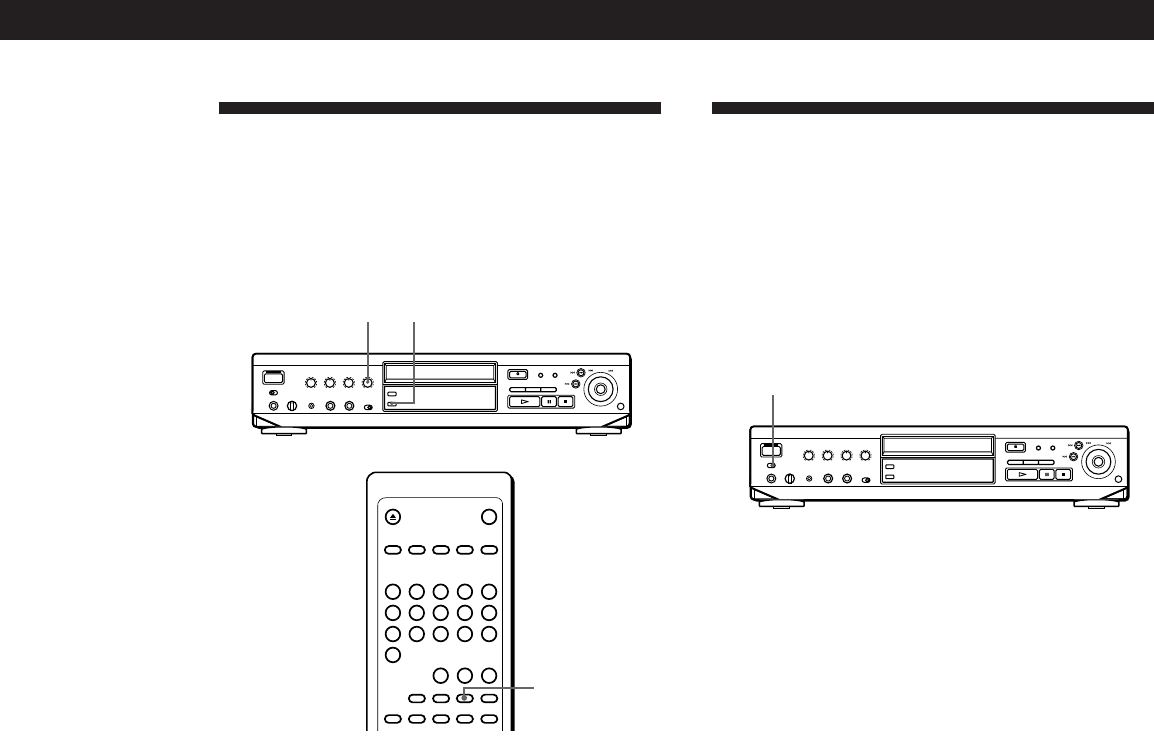
SONY MCE-K700 (E, C1, C2) 3-859-191-11(1)
Enjoying Karaoke Using the Various Effects
25
EN
Playing Karaoke with Your
Video Equipment
You can also enjoy karaoke with your vi
by connecting a VCR, an LD player etc.
The karaoke functions (the surround sound, the
multiplex balance control, Karaoke Pon and the
control) are available as they would be for discs.
Playing Karaoke with Any
Stereo Discs (Karaoke Pon)
You can enjoy
even if it is
a
voice.
Mode selector
KARAOKE PONVOCAL LEVEL
control
KARAOKE PON
1 Press KARAOKE PON.
“KARAOKE PON” appears in the front panel
display and “K. PON” appears on the TV screen.
This reduces the singer's voice so that you can
enjoy karaoke. However, this also reduces the
stereo effect.
2 Turn the VOCAL LEVEL control to adjust the
singer's voice level.
To cancel Karaoke Pon
Press KARAOKE PON again. “KARAOKE PON” disappears
from the front panel display.
z When you use Karaoke Pon
Use stereo-recorded discs.
Notes
• Karaoke Pon may not work well for the following cases:
– Monaural-recorded discs (The accompaniment is also
reduced.)
– Only a few instruments are playing in the stereo-
recorded disc
– A duet is being played
– The disc has strong echoes or chorus
– The singer’s voice on the disc deviates from the center
– Multiplex discs
• When you select ON SCREEN OFF display mode, no
information is shown on the TV screen.
• If you press MPX (see page 24), Karaoke Pon will be
automatically canceled.
1 Connect the video equipment to this player.
See page 6 for details.
2 Set the mode selector on the player to LINE IN.
Now you can enjoy karaoke with your video
equipment. See pages 10 to 11 on how to use the
karaoke functions.
Notes
• You cannot play CDs, when the mode selector is set to
LINE IN. If you want to play CDs, set the mode selector to
NORMAL or KARAOKE.
• The audio level of the video equipment output from the
player may be reduced.
• If the setting of the COLOR SYSTEM switch on the rear
panel does not correspond to the color system of the video
equipment, the on-screen display may not be displayed
properly.


















