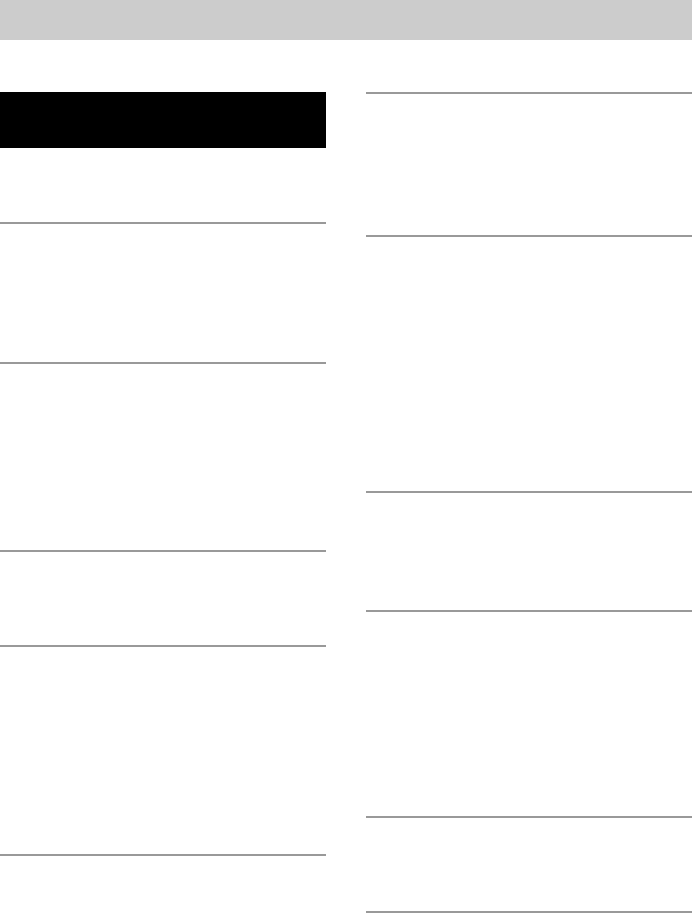
3
GB
Table of Contents
List of Button Locations and
Reference Pages
Main unit ............................................... 4
Remote control ...................................... 5
Getting Started
Hooking up the system .......................... 6
Inserting two size AA (R6) batteries
into the remote ................................ 8
Setting the clock .................................... 8
CD
Loading the CD ..................................... 9
Playing the CD
–– Normal Play/Shuffle Play/Repeat
Play.................................................. 9
Programming the CD tracks
–– Program Play ................................. 10
Tuner
Presetting radio stations....................... 11
Listening to the radio........................... 12
Tape
Loading a tape ..................................... 13
Playing a tape ...................................... 13
Recording to a tape
–– CD Synchro Recording/High Speed
Dubbing/Recording Manually/
Program Edit ................................. 14
Timer-recording radio programs ......... 15
Sound Adjustment
Adjusting the sound .............................16
Selecting the audio emphasis effect .... 17
Making a personal audio emphasis file
–– Personal File ..................................17
Selecting the surround effect ............... 18
Timer
Falling asleep to music
— Sleep Timer ................................... 18
Waking up to music
— Daily Timer ................................... 19
Other Features
Changing the spectrum analyzer
display ........................................... 20
Singing along: Karaoke ....................... 20
Playing a guitar.................................... 21
Enhancing video game sound
–– Game Sync .................................... 22
Mixing video game sound with other
sound source
— Game Mixing ................................ 22
Display
Turning off the display
— Power Saving Mode ...................... 23
Using the CD display .......................... 23
Optional Components
Hooking up optional components........ 24
Listening to audio from a connected
component ..................................... 26
Recording audio from a connected
component ..................................... 27
Recording on a connected
component ..................................... 27
Troubleshooting
Problems and remedies........................ 28
Messages ............................................. 30
Additional Information
Precautions .......................................... 30
Specifications ...................................... 32


















