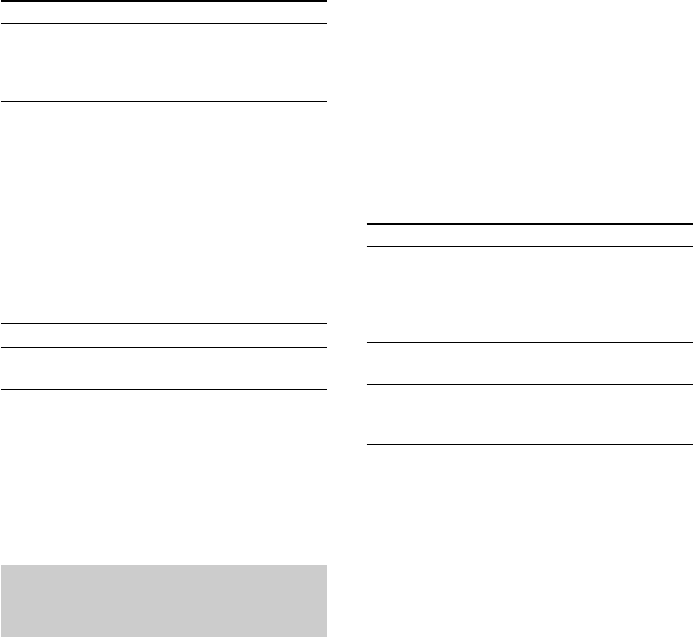
10
GB
To
Switch to CD function
from another source
Play repeatedly
(Repeat Play)
Remove the CD
Adjust the volume
* You cannot select “REPEAT” and “ALL DISC
SHUFFLE” at the same time.
Tip
You can change the CD in the loading position during
playback of the CD in the playing position.
Programming the CD
tracks
–– Program Play
You can make a program of up to 25 tracks
from all the CDs in the order you want them to
be played.
1 Press FUNCTION repeatedly until “CD”
appears, then load a CD.
2 Press PLAY MODE repeatedly until
“PROGRAM” appears.
3 Press DISC SKIP to select a CD.
Do this
Press DISC 1 to 5 or HX
(or CD N on the remote)
(Automatic Source
Selection).
Press REPEAT during
playback until “REPEAT”
or “REPEAT1” appears.
REPEAT*: For all the
tracks on the CD up to five
times.
REPEAT1: For a single
track only.
To cancel playing
repeatedly, press REPEAT
until “REPEAT” or
“REPEAT1” disappears.
Press PUSH OPEN.
Turn VOLUME (or press
VOL +/– on the remote).
4 Turn . AMS > until the track you
want appears.
5 Press PLAY MODE once.
The track is programmed. First the
programmed playing order and “STEP”
appear, then the total playing time appears.
6 To program additional tracks, repeat
steps 3 to 5.
Skip step 3 to select tracks from the same
disc.
7 Press HX.
To
Cancel Program Play
Clear a track from
the end
Add a track to the end
of the program in stop
mode
Tips
• The program you made remains in the CD player
after it has been played back. Press HX to play
the same program again.
• “--.--” appears when the total CD program time
exceeds 100 minutes, or when you select a CD track
whose number is 21 or over.
Press
PLAY MODE repeatedly
until “PROGRAM,” “ALL
DISCS SHUFFLE” or “1
DISC SHUFFLE”
disappears.
CLEAR on the remote in
stop mode.
Perform step 3 to 5.
Playing the CD (continued)


















