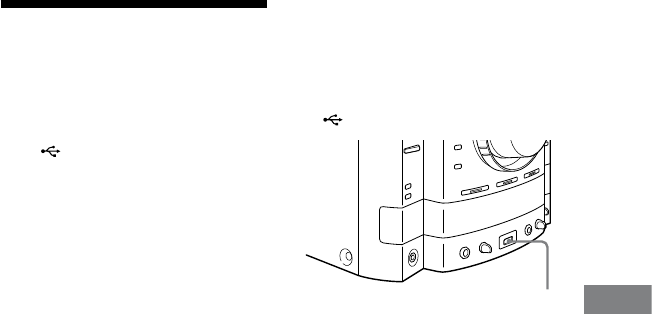
MHC-GZR33Di/LBT-LCD7Di.GB.4-143-233-11(1)
75
GB
USB Device
Transferring music
from a disc to a USB
device
You can connect an optional USB device
to the (USB) port on the unit and
transfer music from a disc to the USB
device.
You can transfer music only from an
AUDIO CD or DATA CD/DVD (MP3
les only).
e audio format of les transferred by
this system is MP3. When transferring
music from an AUDIO CD, the tracks
are transferred as 128 kbps MP3 les.
When transferring music from a DATA
CD/DVD, MP3 les are transferred with
the same bit rate as the original MP3 les.
e amount of free space required on the
USB device is about 1 MB per minute
when transferring music from an AUDIO
CD.
Required free space may be larger when
transferring music from a DATA CD/
DVD (MP3 les only).
You can easily transfer all the music on a
disc to a USB device (USB TRANSFER).
You can also transfer a single audio track
or le during playback (REC1).
1
Connect the USB device to the
(USB) port.
Insert a USB device
Note
Do not use the USB devices other than
those listed in “Compatible devices with
this system” (page 130). Operation of
models not listed is not guaranteed.
Operation may not always be ensured even
when using compatible USB devices.
Continued


















