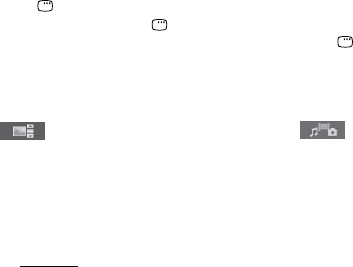
MHC-GZR33Di/LBT-LCD7Di.GB.4-143-233-11(1)
54
GB
To select a transition eect for image
les in the slide show
(JPEG image les only)
1
Press DISPLAY. (If “MEDIA” is set to
“MUSIC/PHOTO”, press
DISPLAY
twice.)
e Control Menu appears on the TV
screen.
2
Press
or
repeatedly to select
(EFFECT), then press ENTER.
e options for “EFFECT” appear on
the TV screen.
3
Press
or
repeatedly to select the
desired setting.
e default setting is underlined.
MODE 1: e image sweeps in
from top to bottom of the screen.
M
ODE 2: e image sweeps in
from le to right of the screen.
M
ODE 3: e image stretches out
from the center of the screen.
M
ODE 4: e image randomly
cycles through the eects.
M
ODE 5: e next image slides
over the current image.
O
FF: Turns o this function.
4
Press ENTER.
e selected setting takes eect.
To select playback priority of the le
type
You can select playback priority when
mixed media (MP3 les, JPEG image les
or video les) are in the disc.
1
Press DISPLAY.
e Control Menu appears on the TV
screen.
2
Press
or
repeatedly to select
(MEDIA), then press ENTER.
e options for “MEDIA” appear on
the TV screen.
3
Press
or
repeatedly to select the
desired setting.
MUSIC/PHOTO: See page 137.
MUSIC: MP3 le playback has
priority.
VIDEO: Video le playback has
priority.
PHOTO: JPEG image le playback
has priority.
4
Press ENTER.
For details of the playback priority
of le types under “MEDIA” setting,
see “Playback priority of le types”
(p
age 137).


















