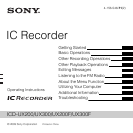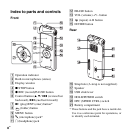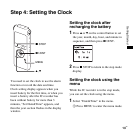4
GB
Table of Contents
Getting Started
Step 1: Checking the Contents of the
Package .....................................................7
Index to parts and controls ...................8
Step 2: Recharging the Battery .................9
When to charge/replace the battery ....11
Step 3: Turning the IC Recorder On .......12
Turning the power on .........................12
Turning the power off .........................12
Step 4: Setting the Clock ........................13
Setting the clock after recharging the
battery .................................................13
Setting the clock using the menu ........13
Step 5: Setting the Language to Be Used
in the Display Window ...........................15
Preventing Accidental Operation
(HOLD) ...................................................17
Locking the buttons ............................17
Unlocking the buttons .........................17
Basic Operations
Recording .......................................18
Listening .........................................22
Erasing ............................................26
Other Recording Operations
Changing the Recording Settings ............28
Selecting the recording mode .............28
Setting the microphone sensitivity ......29
Cutting out low frequency
– the LCF function ..............................31
Starting to record automatically in
response to sound
– the VOR function .............................32
Operating during Recording ....................34
Monitoring the recording ....................34
Dividing a message during
recording .............................................34
Recording via Other Devices ..................36
Recording with an external
microphone .........................................36
Recording from other equipment ........37
Other Playback Operations
Changing the Playback Method ..............42
Convenient playback methods ............42
Adjusting the playback speed
– the DPC function .............................43
Changing the Playback Settings ..............45
Selecting the playback mode ..............45
Making the human voice clearer
– the noise cut function .......................47
Selecting the sound effect ...................48