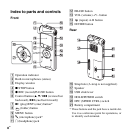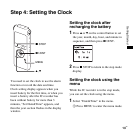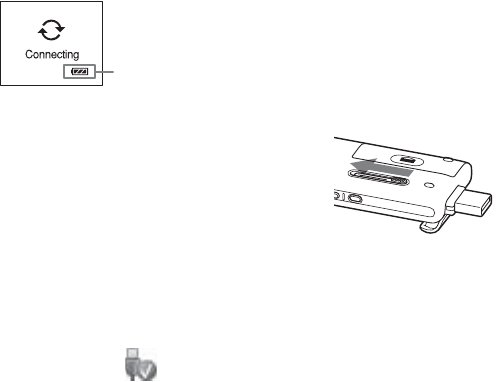
10
GB
While the battery is charging,
“Connecting” and the battery indicator
are displayed in an animation.
3 Disconnect the IC recorder from your
computer.
Follow the procedures below; otherwise,
when the IC recorder contains data files,
the files may be damaged or become
unplayable.
1 Perform the following operation on
your computer.
On the Windows screen, left-click the
icon at the bottom of the desktop of
the computer.
t Left-click “Safely remove USB
Mass Storage Device.”
The icon can be different on different
operating systems.
On the Macintosh screen, drag the
“IC RECORDER” on the desktop to
“Trash” and drop it there.
For details on disconnecting the IC
recorder from your computer, refer to
the operating instructions supplied
with your computer.
2 Make sure that the display of the IC
recorder turns off.
3 Disconnect the IC recorder from the
USB port of the computer, and slide
the USB lever in the direction of the
arrow to retract the USB connector.
*
1
This is an approximation for the time it
takes to charge from no remaining battery
power to full battery power at room
temperature. It varies depending on the
remaining power and the condition of the
battery. It also takes more time if the
temperature of the battery is low, or if the
battery is charged while you are transferring
data to the IC recorder.
*
2
If the IC recorder cannot be connected to a
computer directly, use the supplied USB
connection support cable.
Battery indicator