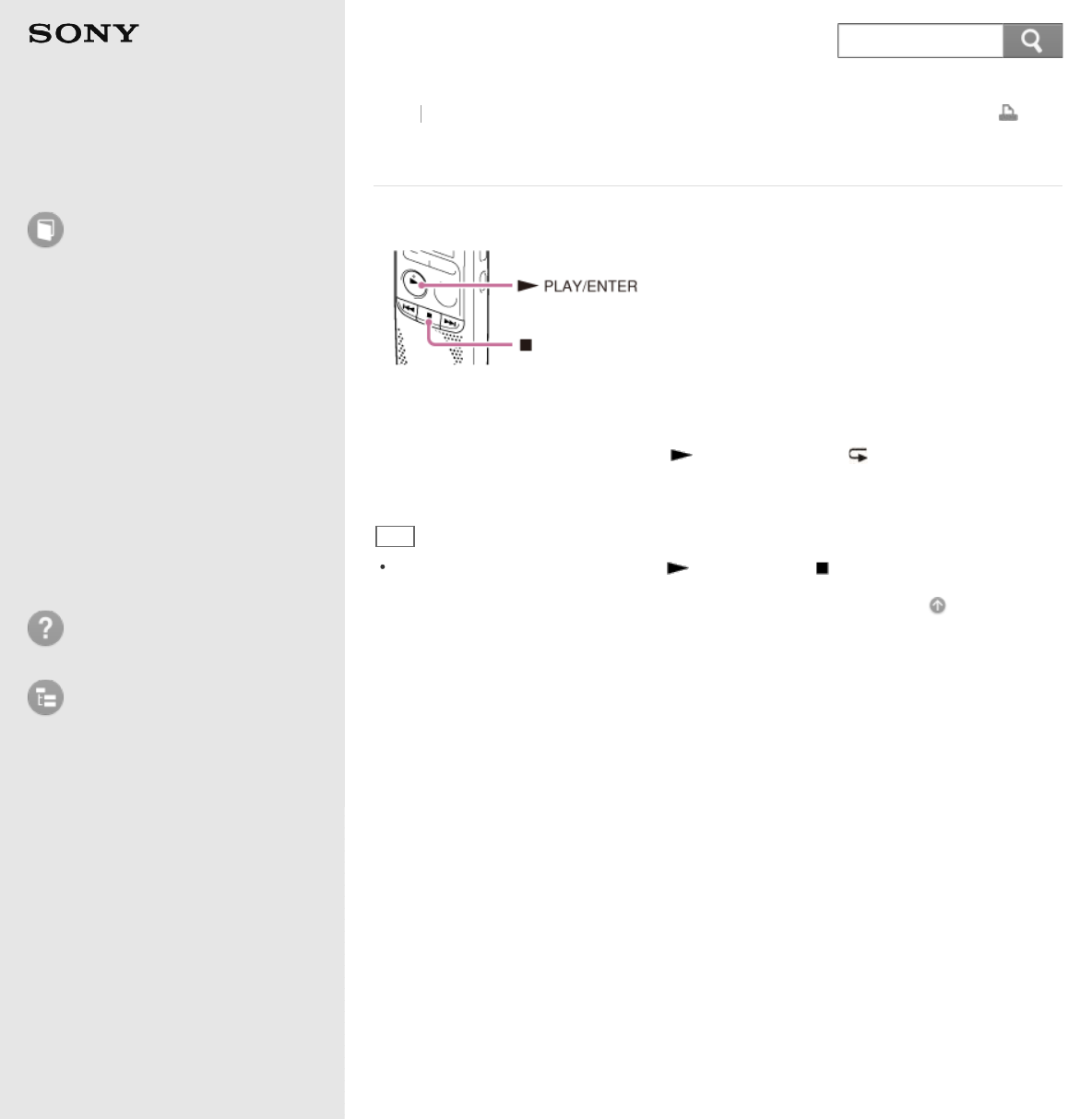
Help Guide
How to Use
Preparation
Recording
Playback
Editing
Menu
Specifications
Announcements
Troubleshooting
List of Topics
Print
IC Recorder
ICD-BX132
Playing back a file repeatedly
1. During playback, press and hold PLAY/ENTER until “ ” (repeat) appears.
The selected file will be played back repeatedly.
Hint
To resume normal playback, press PLAY/ENTER or (stop).
Go to Page Top
Back
Back to Top
4-448-103-11(1)
© 2013 Sony Corporation
96


















