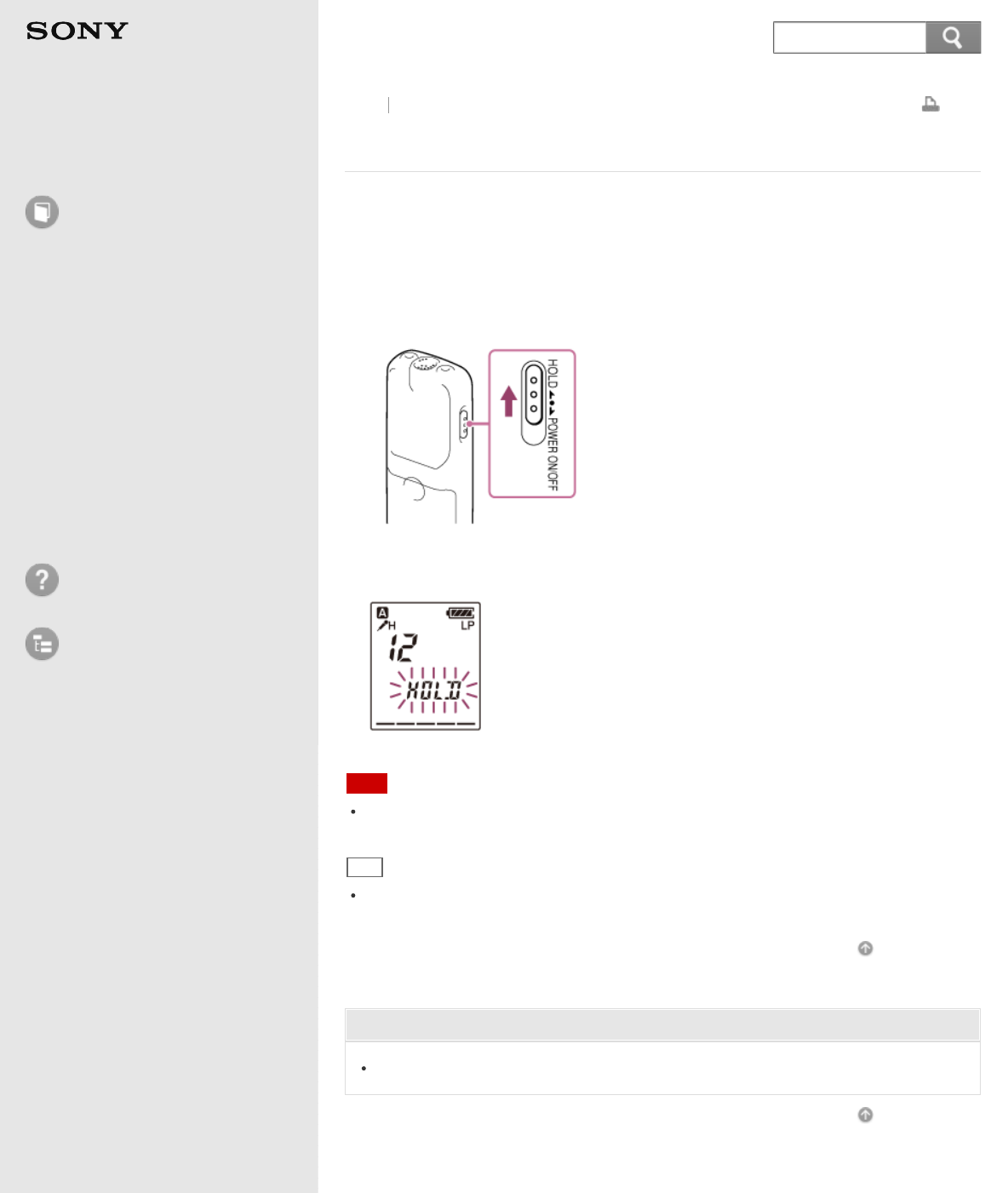
Help Guide
How to Use
Preparation
Recording
Playback
Editing
Menu
Specifications
Announcements
Troubleshooting
List of Topics
Print
IC Recorder
ICD-BX132
Preventing unintentional operations (HOLD)
You can disable all the buttons (HOLD) in order to prevent unintentional operations
when you carry the IC recorder, etc.
1. Slide the HOLD・POWER ON/OFF switch in the direction of “HOLD” to disable
the buttons while the power is on.
“HOLD” flashes for approximately 3 seconds, indicating that all the button
operations are disabled.
Note
When the HOLD function is activated during recording, all button operations are
disabled. To stop recording, cancel the HOLD function first.
Hint
Even if the HOLD function is activated, you can stop the alarm playback by pressing
any button. (You cannot stop normal playback.)
Go to Page Top
Related Topic
Releasing the HOLD function
Go to Page Top
Back
Back to Top
4-448-103-11(1)
© 2013 Sony Corporation
72


















