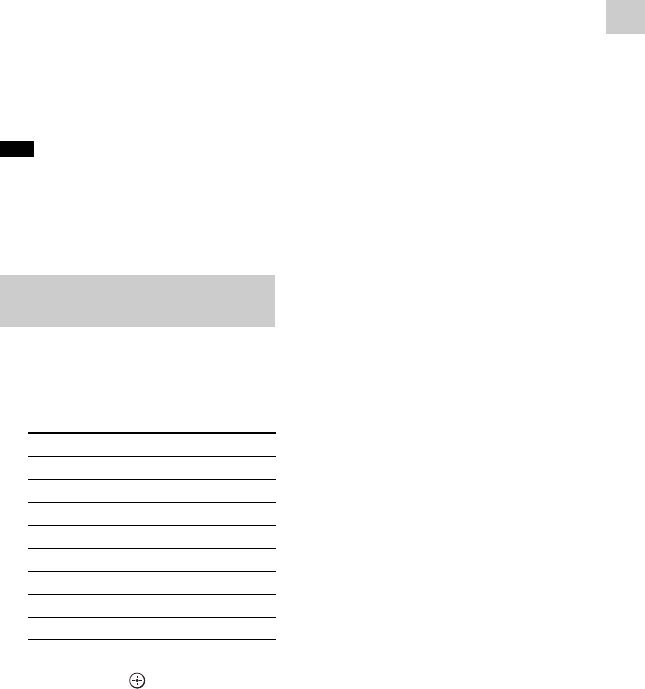
13
US
Getting Started
To control a BLUETOOTH device
/
To go to the beginning of the
previ
ous or next music.
/
To fast reverse or to fast forward
t
he music when pressed during
playback.
Play
back operation
* (playback)/ (pause)/
(stop)
Starts/pauses/stops playback.
To
resume normal playback
during pause, press (pause)
again.
The above explanations are intended to
serve as an example only. Depending on
the equipment, the above operations
may not be possible, or may operate
differently than described.
1 While holding down the TV
button, press the button
corresponding to the
manufacturer.
2 While keeping TV held
down, press .
3 Release TV .
Note
Setting manufacturer of
controllable TVs
Manufacturer Button
SONY TV VOL +
Samsung TV CH +
LG SOUND FIELD +
Panasonic TV VOL
VIZIO TV CH
Sharp SOUND FIELD
Toshiba STD
FUNAI MOVIE


















