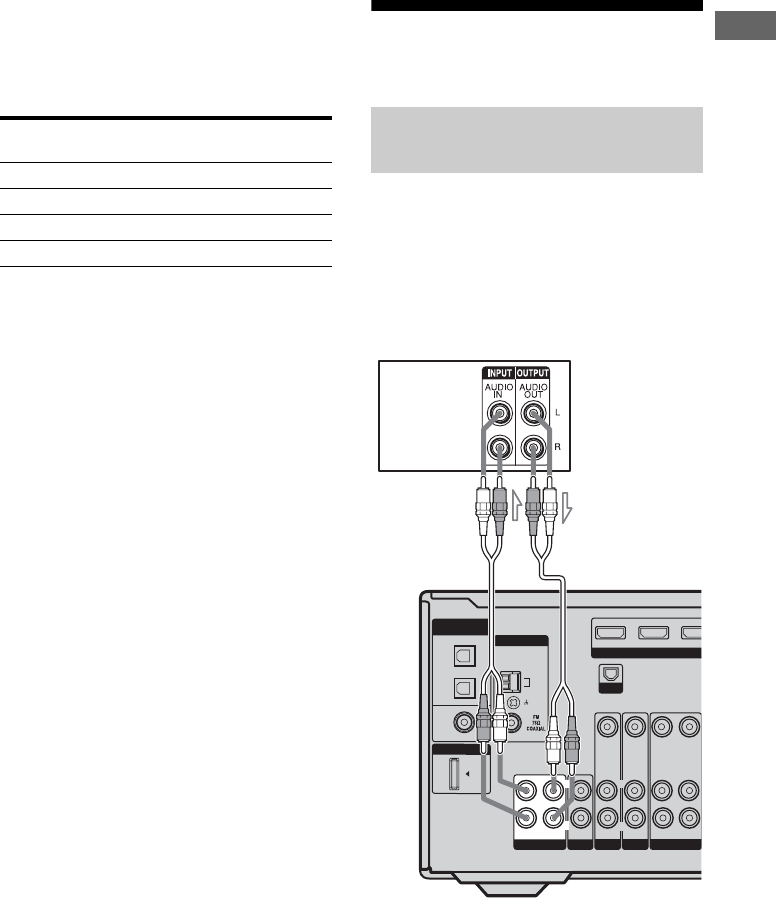
17
US
D:\CANNES\SONY_HA\JOB 2007\IM\HT-7100DH\US_HT-7100DH_data\US03CON_HT-7100DH-
U.fm
masterpage: Right
HT-7100DH
3-093-550-11 (1)
Getting Started
To connect the speakers
correctly
Check the speaker type by referring to the
speaker label* on the rear panel of the
speakers.
* The center speaker and sub woofer do not have any
character on the speaker label. For details on the
speaker type, see page 3.
Tip
Use the supplied speakers to optimize the system’s
performance.
3a: Connecting the audio
components
The following illustration shows how to
connect a Super Audio CD player, CD player
or CD recorder.
After connecting your audio component,
proceed to “3b: Connecting the video
components” (page 18) or “4: Connecting the
antennas” (page 26).
Character on
speaker label
Speaker type
L Front left
R Front right
SL Surround left
SR Surround right
Connecting a Super Audio CD/CD
player/CD recorder
OPTICAL
SAT
IN
VIDEO 2/
BD IN
DVD
IN
COAXIAL
DVD IN
VIDEO 2/BD IN
OUT
AM
L
R
OUT IN
IN
VIDEO IN VIDEO IN
VIDEO IN
VIDEO OUT
AUDIO OUT
AUDIO IN
AUDIO IN
AUDIO IN
DIGITAL
(ASSIGNABLE)
ANTENNA
DMPORT
SA–CD/CD/CD–R
TV
HDMI
DVD
VIDEO 1
SAT
XM
L
L
R
L
R
R
Super Audio
CD player/
CD player/
CD recorder
AAudio cord (not supplied)
A


















