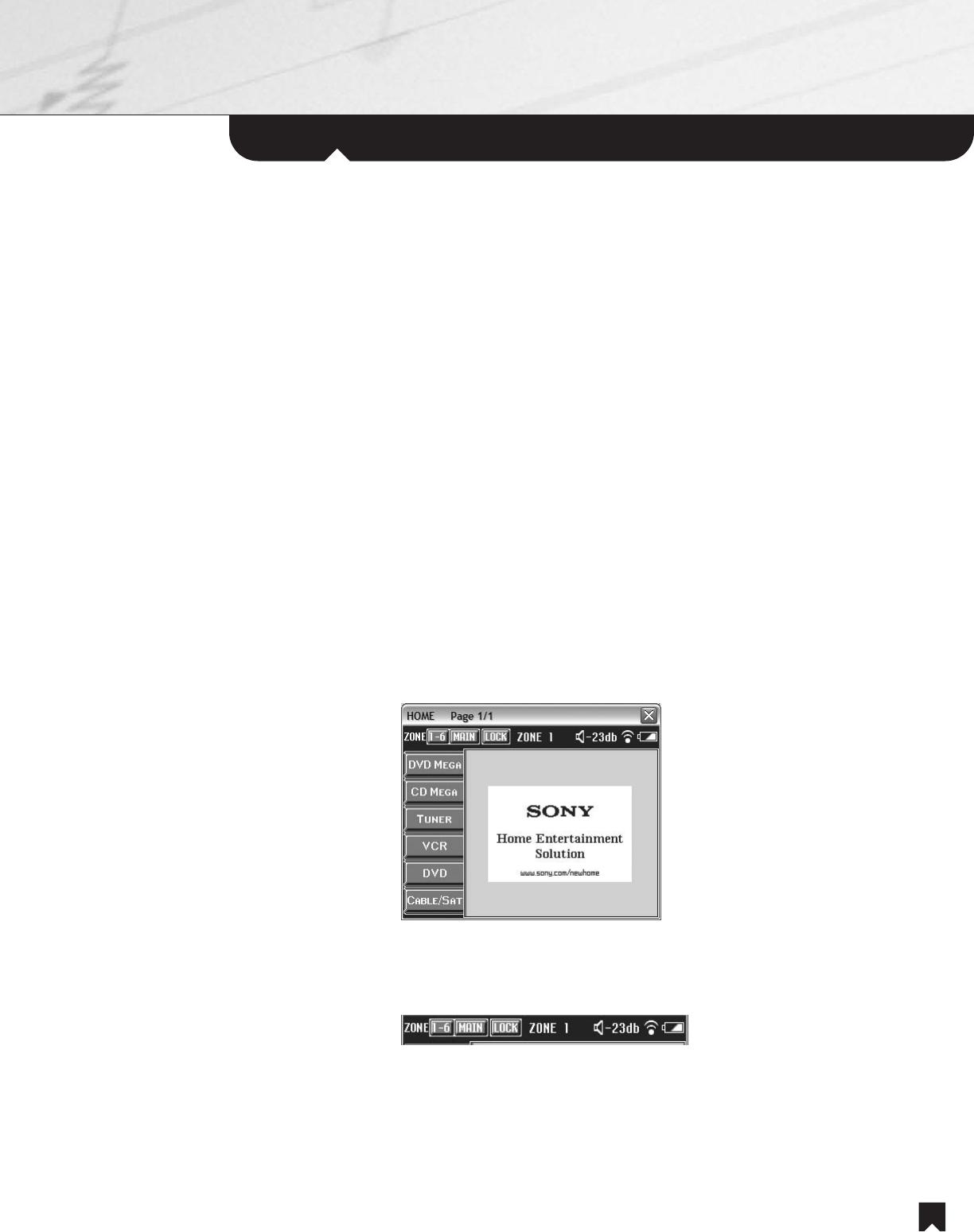
5
Using the RF Remote Commander Unit
In addition to fixed, single-purpose buttons, your Radio Frequency (RF) Remote Commander unit incorporates fully programmed and
customized menus that appear on the Liquid Crystal Display (LCD). This makes operation easier, by presenting you with "virtual" buttons
that are larger, more widely spaced and properly labeled for the functions you're controlling at any given time. It also enables the remote
to function as a status display, complete with menus that list the names of available DVDs, CDs and preset radio stations. When you play
a DVD or CD, you also get a display of disc name, track number and playing time.
NOTE: The RF Remote Commander displays are customized by Sony and your installer for your specific system. As such, specific
controls and features on your RF Remote Commander unit may vary slightly from the controls and features illustrated in this manual.
NOTE: The LCD menus will also vary depending on whether your system includes a cable, satellite or High Definition TV set-top box
integrated by your installer. The system illustrated in the following pages does include such an optional set-top box, as indicated by the
CABLE/SAT option on the menu at the left. In systems that do not include such a set-top box, no CABLE/SAT option would appear on
this screen.
Turning the system on.
1. If you prefer, remove the RF unit from its charging cradle.
2. Touch the LCD screen. You'll be greeted by a display that shows the available sources on the left-hand side.
2.
Touch the
MAIN button to contr
ol the entertainment in the Main Room. Your choice of the Main Room will be confirmed in the LCD
status display.
3. The NHS-2000 system can be configured for as few as two and as many as six Remote Rooms. Touch the 1-6 button to cycle through
contr
ol for Remote Rooms 1 thr
ough 6. Y
our choice of rooms will be confirmed buy the
ZONE indication in the LCD status display
.
Choosing a Zone.
1. You can use the RF Remote Commander unit
not only in the Main Room, but throughout your
home, up to the limits of RF transmission
between the unit and its base station antenna.
Select the Zone using the 1-6 and MAIN virtual
buttons along the top of the LCD screen.


















