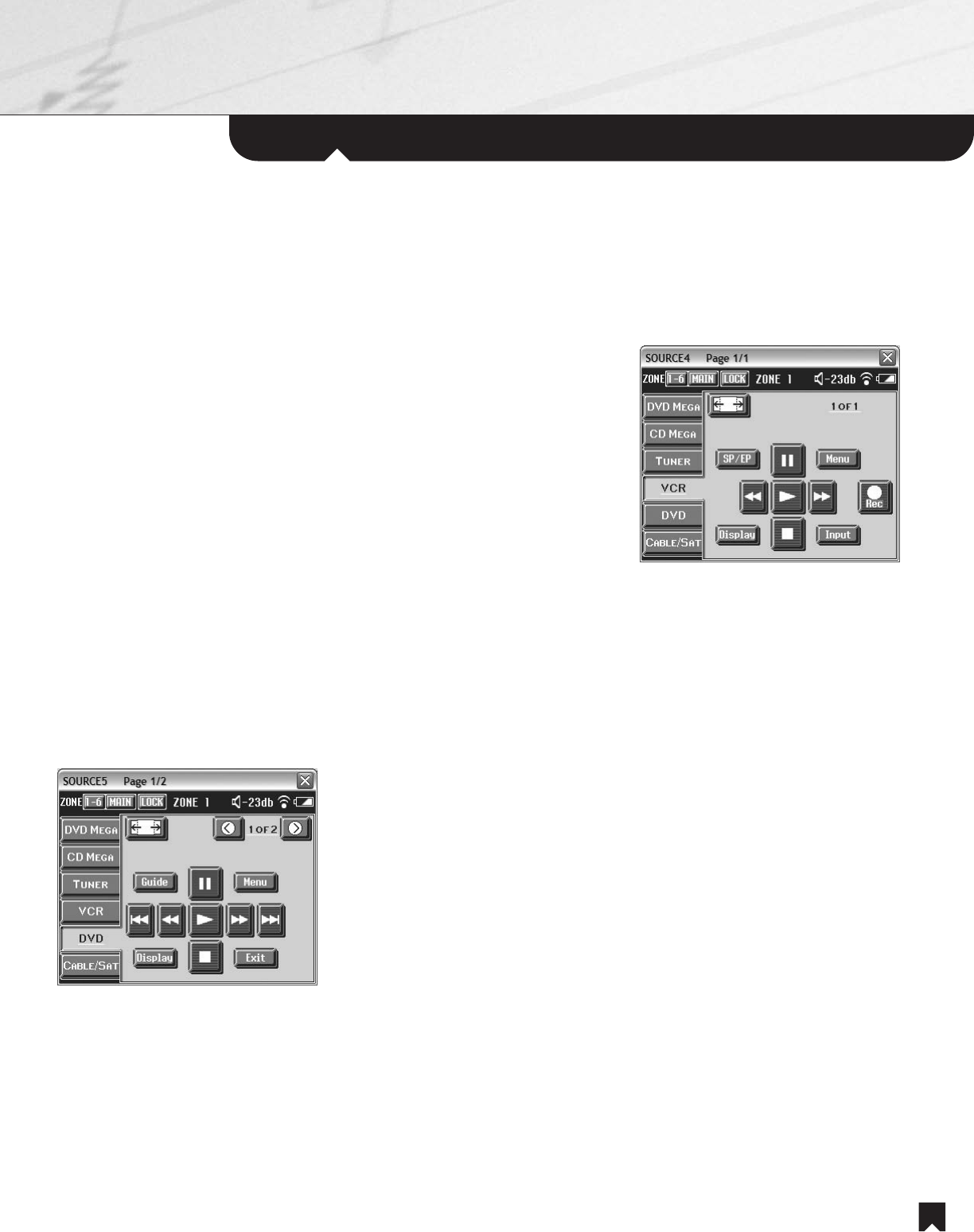
Using the RF Remote Commander Unit
11
Controlling the VCR
1
.
W
IDE MODE
b
utton. Cycles the main room television among three different widescreen modes: Full, Zoom,
Wide Zoom and then back to Full.
2.
SP/EP button. Selects Standard Play (SP) or Extended Play (EP) recording speeds.
3.
PAUSE button. Temporarily halts VHS playback. Press again to resume playback.
4.
MENU button. Activates the VCR's television screen menu.
5.
REWIND button. Moves quickly back through the tape.
6.
PLAY button. Activates VHS playback.
7.
FAST FORWARD CAN button. Moves quickly forward through the tape.
8.
RECORD button. Activates the VHS record mode.
9.
DISPLAY button. Activates the VCR on-screen display for elapsed time.
10.
STOP button. Stops VHS playback.
11.
INPUT button. Cycles between VCR inputs for television and composite video line input.
Controlling the 5-disc DVD/CD changer.
The NHS-2000 system enables family members in different zones to enjoy different entertainment without interference or conflict. That's
why, in addition to the 400-disc DVD/CD changer and the 400-disc CD-only changer, the system includes a Sony 5-disc DVD/CD
changer. The three changers enable your family to enjoy three different discs at a time!
5-disc DVD Page 1
1. WIDE MODE button. Cycles the main room television among three different widescreen
modes: Full, Zoom, Wide Zoom and then back to Full.
2.
P
AGE BACK
button. T
akes you to control page 2 of 2.
3.
PAGE FORWARD button. Takes you to control page 2 of 2.
4.
GUIDE button. Activates the DVD changer television screen menu.
NOTE: Even though they may appear on the television screen, you cannot control such
DVD changer commands as
PROGRAM, SHUFFLE, REPEAT and A-B REPEAT.
5.
P
AUSE
button. T
emporarily halts DVD playback. Pr
ess again to resume playback.
6.
MENU button. Activates the DVD title's top menu.
7.
PREVIOUS button. Goes to the previous DVD chapter or CD track.
8.
REVERSE SCAN button. Moves quickly back thr
ough the disc. Pr
ess again for high-speed scan.
9.
PLAY button. Activates DVD/CD playback.
10.
FORWARD SCAN button. Moves quickly forward through the disc. Press again for high-speed scan.
11.
NEXT button. Goes to the next DVD chapter or CD track.
12.
DISPLA
Y
button. Activates the DVD player on-scr
een displays for information such as chapter number
, elapsed time and more.
13.
STOP button. Stops disc playback.
14.
EXIT button. Exits on-scr
een Guide, Menu and Display modes.


















