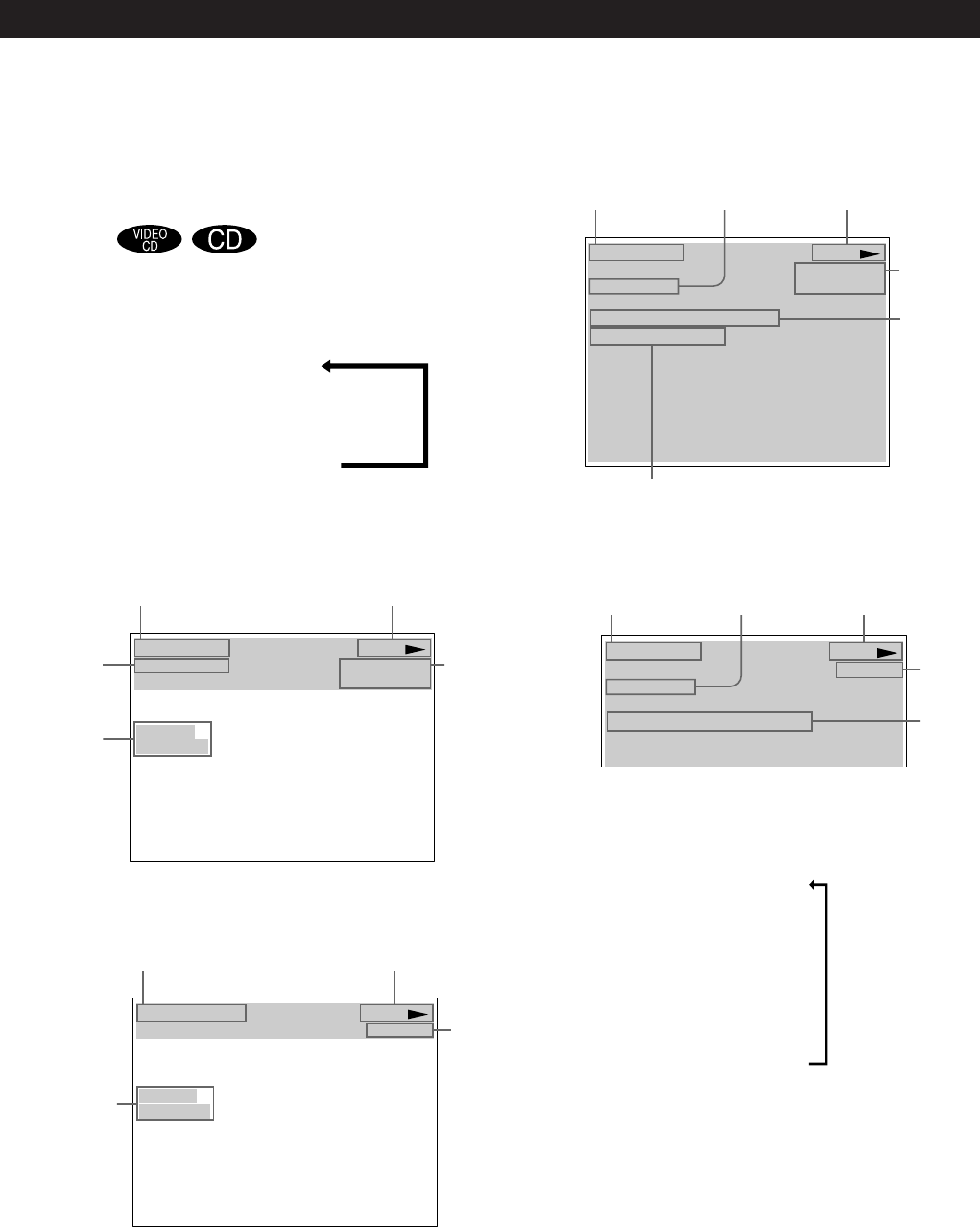
Playing CDs in Various Modes
19
EN
Playing Discs in Various Modes
Current
play mode
Current
index
number
pDisplay information of the on-screen display off mode
No information is displayed. (Messages, etc., will be
displayed.)
When playing back or stopping a CD/VIDEO
CD
Press DISPLAY.
Each time you press the button, the on-screen display
changes as follows:
On-screen display 1
.
On-screen display 2
.
On-screen display off
pDisplay information of the on-screen display 1 mode
• During PBC playback (VIDEO CD Only)
pDisplay information of the on-screen display 2 mode
• During PBC playback (VIDEO CD Only)
* In display 1 or 2 mode, each time you press TIME, the
information changes as shown below.
Playing time of the current track
.
Remaining time of
the current track
.
Playing time of
the disc
.
Remaining time of
the disc
While you are doing Shuffle Play, Program Play, or
PBC Playback, the playing time of the disc and the
remaining time of the disc are not displayed.
pDisplay information of the on-screen display off mode
No information is displayed. (Messages, etc., will be
displayed.)
Current index
number
TRACK 11
12 : 07
TRACK
REPEAT
PLAY
INDEX 8
<
TRACK
>
Disc type
VIDEO CD
12 : 07
PLAY
PBC OFF
<
TRACK
>
TRACK:
V.INDEX:
11 ( 50 )
8
VIDEO CD
12 : 07
PLAY
PBC ON
SCENE:
122 ( 159 )
Disc type
SCENE 122
05 : 27
TRACK
REPEAT
PLAY
Current
play mode
Playing
time
Current scene
number
Playing status
Playing
time of the
current
track *
Current track
number
Playing status
PBC Status
(VIDEO CD
Only)
Playing status
Current track
number (total
track number)
Playing
time of the
current
track *
PBC Status
Playing
time
Current scene
number (total
scene number)
Playing status


















