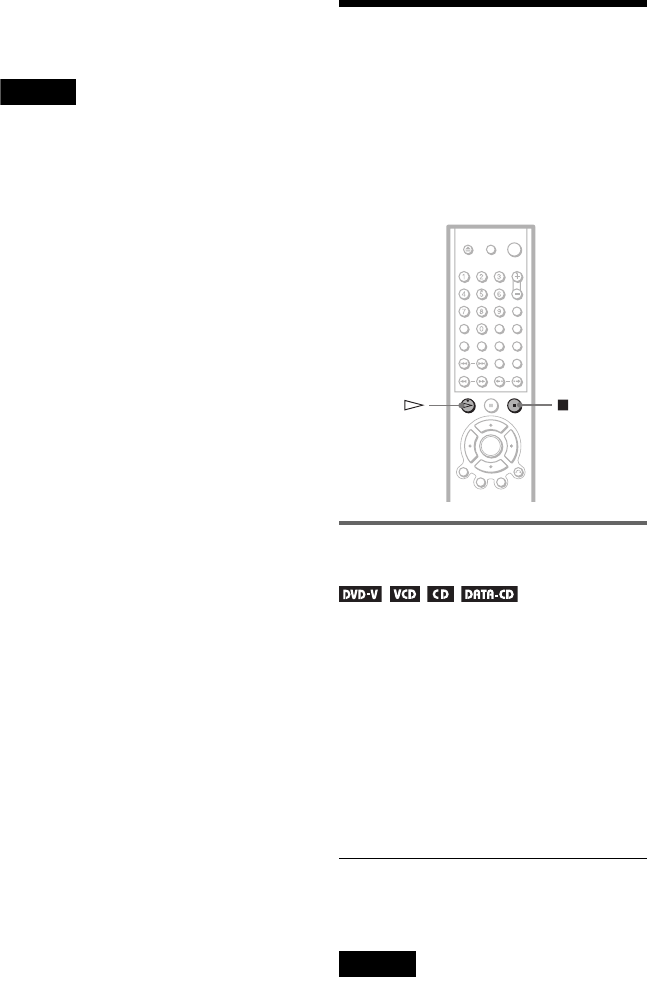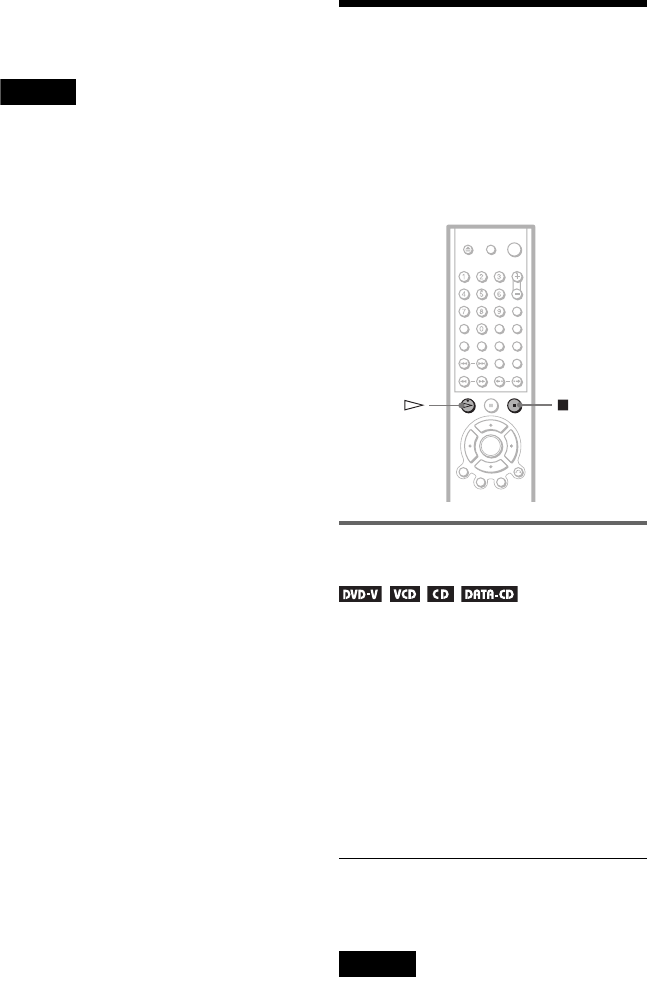
28
To unlock the disc tray
When the player is in standby mode, press
O RETURN, ENTER, and then [/1 again.
Note
Even if you select “RESET” under “SETUP” in the
Control Menu (page 61), the disc tray remains
locked.
Resuming Playback from
the Point Where You
Stopped the Disc (Resume
Play/Multi-disc Resume)
The player remembers the point where you
stopped the disc.
Resuming playback for the
current disc (Resume Play)
The player remembers the point where you
stopped the disc even if the player enters
standby mode by pressing [/1.
1 While playing a disc, press x to stop
playback.
“RESUME” appears on the front panel
display.
2 Press H.
The player starts playback from the point
where you stopped the disc in Step 1.
z Hint
To play from the beginning of the disc, press x
twice, then press H.
Notes
• The resume playback point for the current disc is
cleared when:
– you change the play mode.
– you change the settings on the Setup Display.
– you open the disc tray (DVP-NS330 only).
– you disconnect the mains lead.