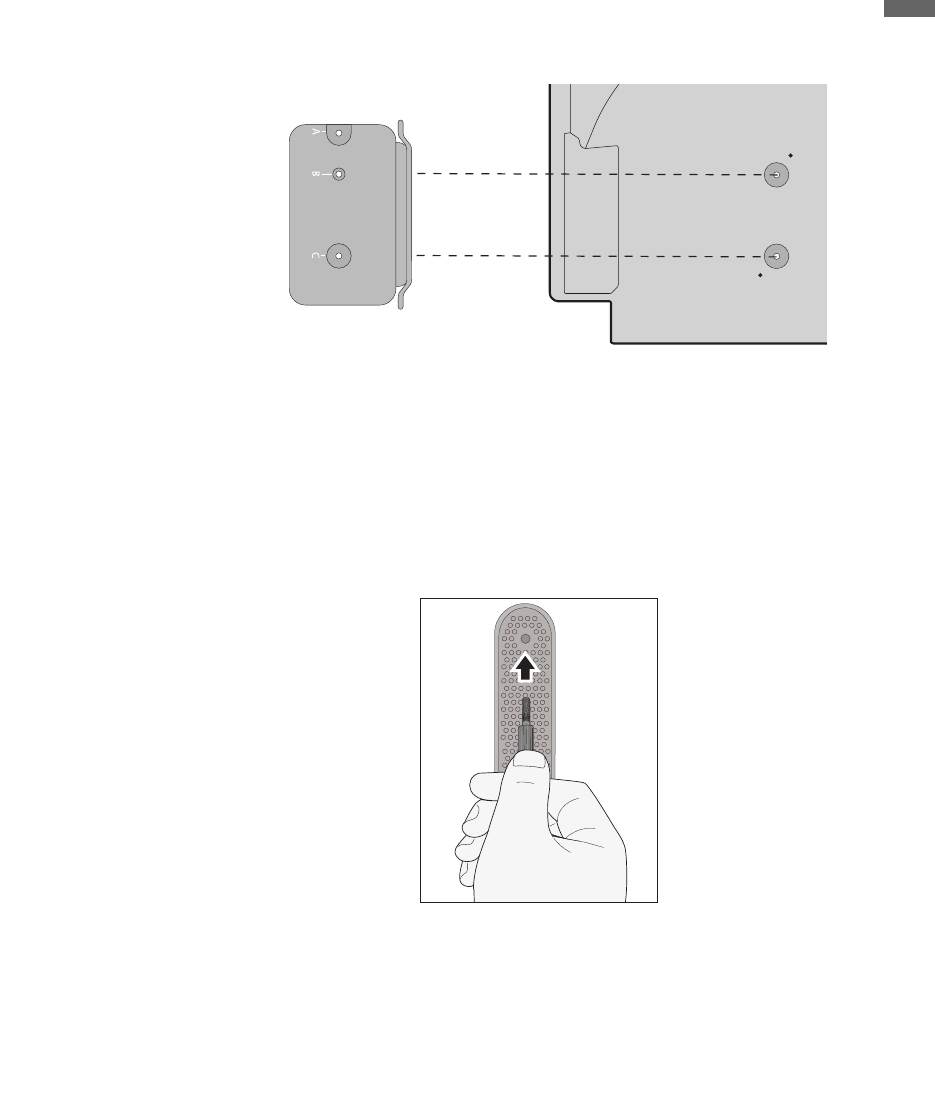
Getting Started
23
Getting Started
The screw holes and guide pins shown on the back of Rear Projection TV with the
bracket (holes B and C) for left side attachment.
1 Use the LCD TV Mounting Plastic Fasteners (Type 1) or Rear
Projection Mounting Metal Screws (Type 2) to attach the bracket to
your TV. Do not over tighten the screws and use only the screws
designated for your TV type.
2 Take the Mounting Knobs and hand twist into place as shown.
Do not over tighten the Mounting Knobs.
3 Thread the bottom Mounting Knob through the bottom hole on the
bracket. The top Mounting Knob should be sitting on the groove.


















