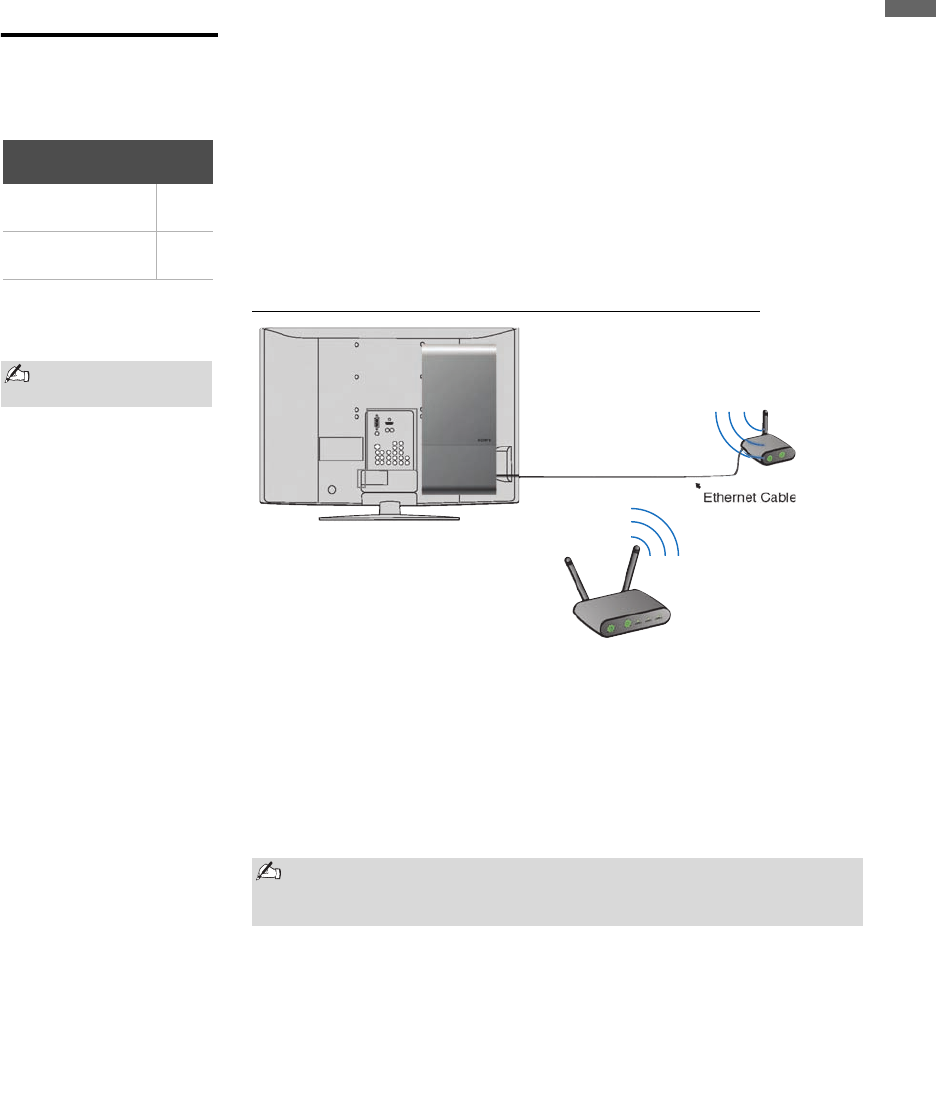
Getting Started
13
Getting Started
Connect to the
Internet
There are several ways to connect your receiver to the Internet. Find your
connection method in the list below and proceed to that step. Please read and
follow the directions carefully.
Option 1 Gaming Adapter as a Wireless Bridge Connection
Option 2 Powerline Ethernet Adapter Connection
Option 3 Direct Router Connection
Option 1. Gaming Adapter as a Wireless Bridge Connection
Requirements: Ethernet Cable, Wireless Router, Gaming Adapter or other
wireless device serving as a wireless bridge.
1 Ensure that your gaming adapter has an established Internet connection.
2 Connect the Ethernet cable between the receiver and the gaming
adapter.
Proceed to the section Confirm Connection on page 15 to confirm the
connection.
Illustrations are not
drawn to scale.
A gaming adapter is used as a wireless bridge in this example. Other
devices could possibly be used as a wireless bridge. Consult your
device’s instructions for more information.
Wireless Router
Gaming
Adapter
Sony Recommended
Connection Speed
Standard
Definition Video
2.5
Mbps
High Definition
Video
10
Mbps


















