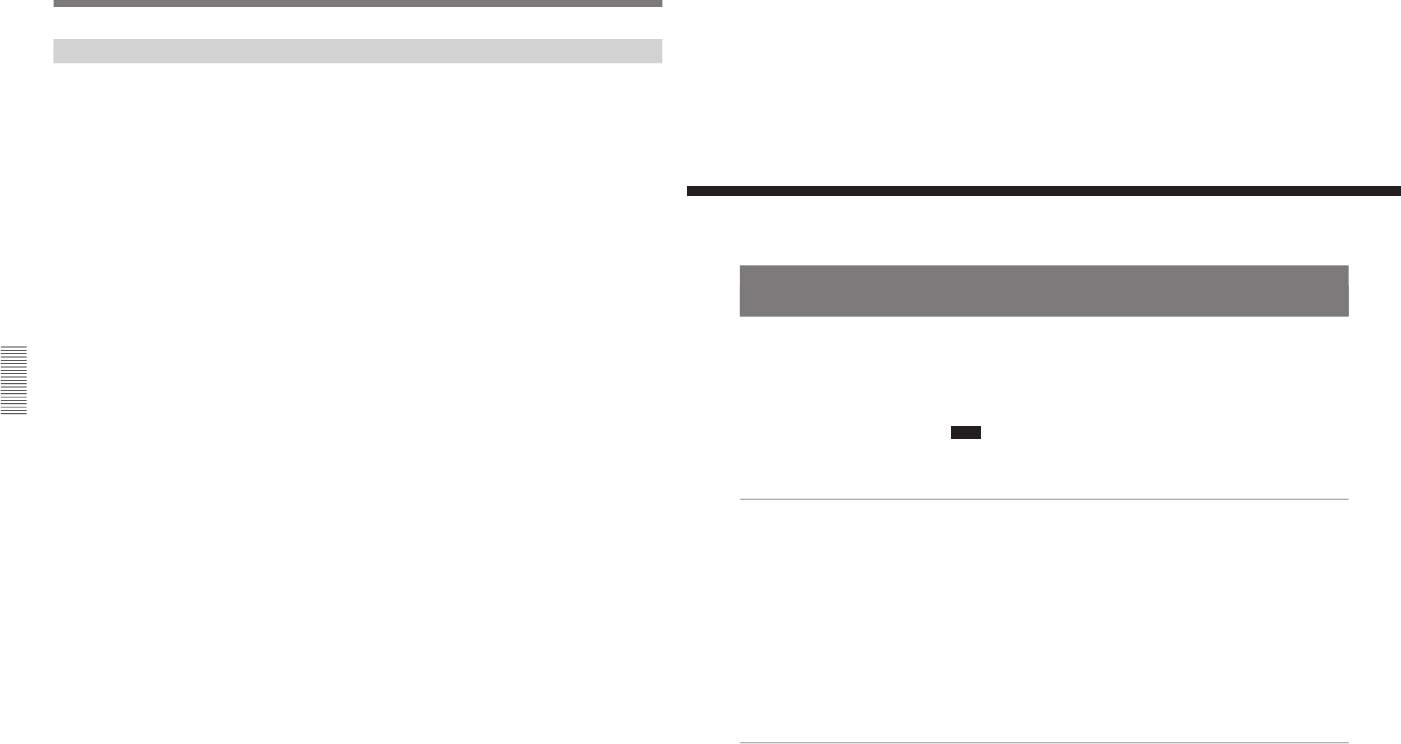
1-58
DFS-700/700P
Chapter 4 Advanced Operations
4-24
Chapter 4 Advanced Operations
Reinitializing the Snapshots
By reinitializing the snapshot registers, you can return them all to their
factory defaults.
Use the following procedure.
1
Press the SET UP button.
The setup menu appears.
2
Press the PAGE button to display page 6/8.
3
Press the F2(SNAP) button, to set it to “ON”.
4
Press the F5(EXEC) button.
A confirmation message appears.
5
To go ahead and reinitialize all snapshots, press F3(OK); to cancel
press F5(CANCEL).
When you press F3, all of the snapshots are returned to their factory
defaults.
Snapshots
Chapter 5 Control From Editing Control Units
5-1
Chapter
5
Control From Editing
Control Units
Control From the PVE-500
You can combine the DFS-700/700P with the PVE-500 Editing Control
Unit to carry out A/B roll editing using two players and one recorder.
The PVE-500 controls the DFS-700/700P using PVE-500 control signals
and GPI signals.
Note
For details of preread editing, see the section “Preread Editing” (page 5-
14).
Control using PVE-500 control signals
You can control the following DFS-700/700P functions using 9-pin serial
control signals from the PVE-500. Input these signals to the EDITOR
connector on the rear panel of the DFS-700/700P.
•Selecting the background image (FROM source) and foreground image
(TO source)
•Setting the transition duration
•Executing auto transitions
•Automatic snapshot (when you save editing data on the PVE-500, DFS-
700/700P snapshots are saved and recalled automatically.)
For more information about controlling these functions, refer to the PVE-500
Operating Instructions.
Downstream key control using GPI signals
You can use GPI pulse signals from the PVE-500 to turn the DFS-700/
700P downstream key function on or off on the falling edge of a pulse.
Input the GPI signals to the T2 connector on the DFS-700/700P.
For details of GPI signal timing, see page 5-13.


















