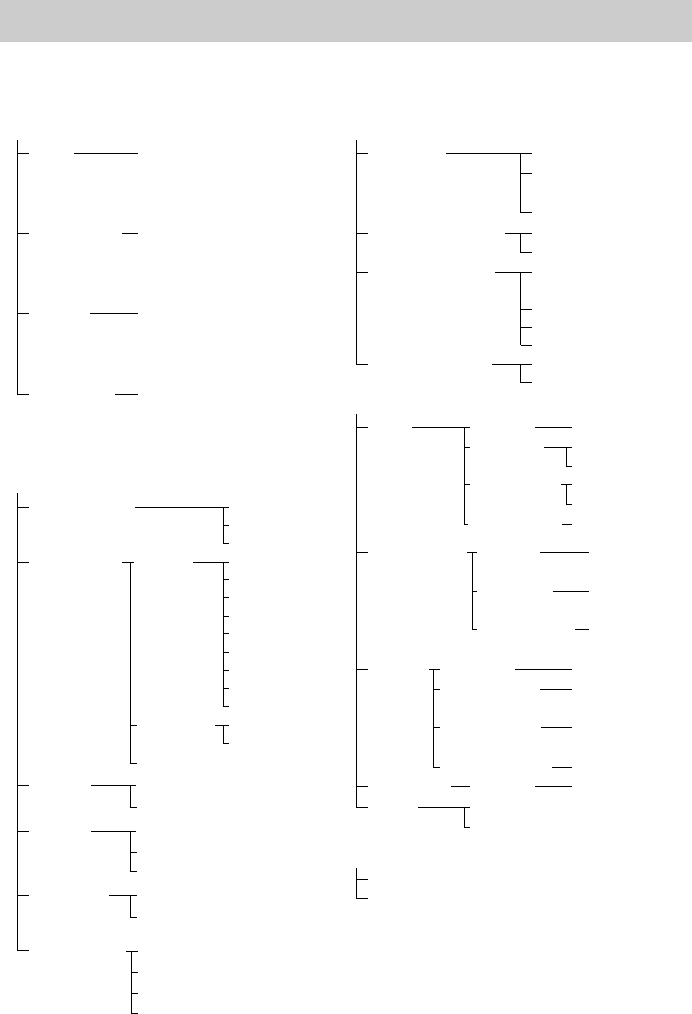
78
GB
You can set the following items with the DVD Setup menu.
The order of the displayed items may be different from the actual display.
DVD Setup Menu List
LANGUAGE SETUP
OSD
DVD MENU
AUDIO
SUBTITLE
(Select the language you
want to use from the
displayed language list.)
(Select the language you
want to use from the
displayed language list.)
(Select the language you
want to use from the
displayed language list.)
(Select the language you
want to use from the
displayed language list.)
SCREEN SETUP
TV TYPE
SCREEN SAVER
BACKGROUND
COMPONENT OUT
16:9
c)
4:3 LETTER
4:3 PAN SCAN
ON
OFF
PICTURE
GRAPHICS
BLUE
BLACK
JACKET
INTERLACE
PROGRESSIVE
CUSTOM SETUP
VCD COLOR
SYSTEM
a)
PARENTAL
CONTROL
TRACK
SELECTION
AUTO
PAL
NTSC
OFF
8.
7. NC17
STANDARD
6. R
5.
4. PG13
3. PG
2.
1. G
USA
OTHERSt
CHANGE PASSWORD
LEVEL
OFFOFF
AUTO
SPEAKER SETUP
SIZE
DISTANCE
b)
FRONT
CENTER
SURROUND
YES
YES
NONE
YES
SUBWOOFER
NONE
YES
FRONT 1.0m – 7.0m/
3ft – 23ft
CENTER
1.0m – 7.0m/
3ft – 23ft
SURROUND
1.0m – 7.0m/
3ft – 23ft
LEVEL CENTER
SURROUND
RIGHT
–6 dB – +6 dB
–6 dB – +6 dB
SUBWOOFER –6 dB – +6 dB
BALANCE
FRONT
6 steps left or right
TEST
TONE
OFF
ON
RESET
YES
a) Only for Asian models and Australian models.
b) In SPEAKER SETUP, the North American
model’s OSD displays both metric and imperial
measurements. The other model’s displays metric
measurements only. The manual shows both.
c) The default settings vary, depending on the
country model.
BOX
c)
SURROUND
LEFT
–6 dB – +6 dB
AUDIO
DRC
OFF
STANDARD
MAX
DATA CD
PRIORITY
MP3
JPEG
JPEG DATE
MM/DD/YYYY
YYYY/MM/DD
DD/MM/YYYY
YYYY/DD/MM
NO


















