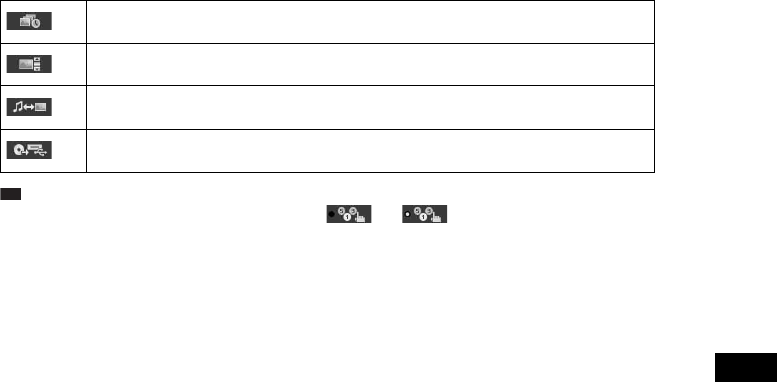
Additional Information
113
GB
Ti
p
• The Control Menu icon indicator lights up in yellow when you select any item except [OFF]
([PROGRAM], [SHUFFLE], [REPEAT], and [A/V SYNC] only). The [ORIGINAL/PLAY LIST] indicator lights
up in yellow when you select [PLAY LIST] (default setting).
[INTERVAL] (page 68)
You can select the duration for which the slides are displayed on the TV screen.
[EFFECT] (page 68)
You can select the effects to be used for changing slides during a slide show.
[MODE (MUSIC, IMAGE)] (pages 66, 67)
You can select the data type; audio file or JPEG image file, when playing a USB device.
[USB RECORDING] (page 71)
You can record tracks on an audio CD or copy MP3 files on an DATA CD to a USB device.
t


















